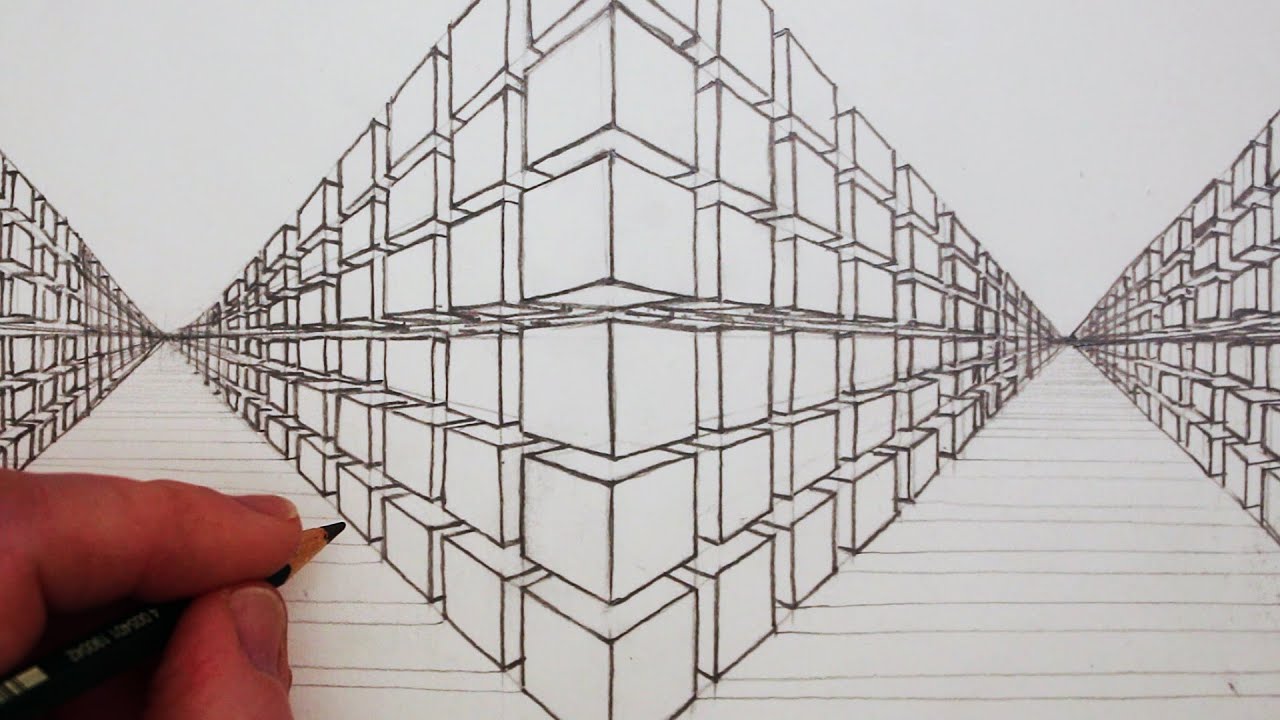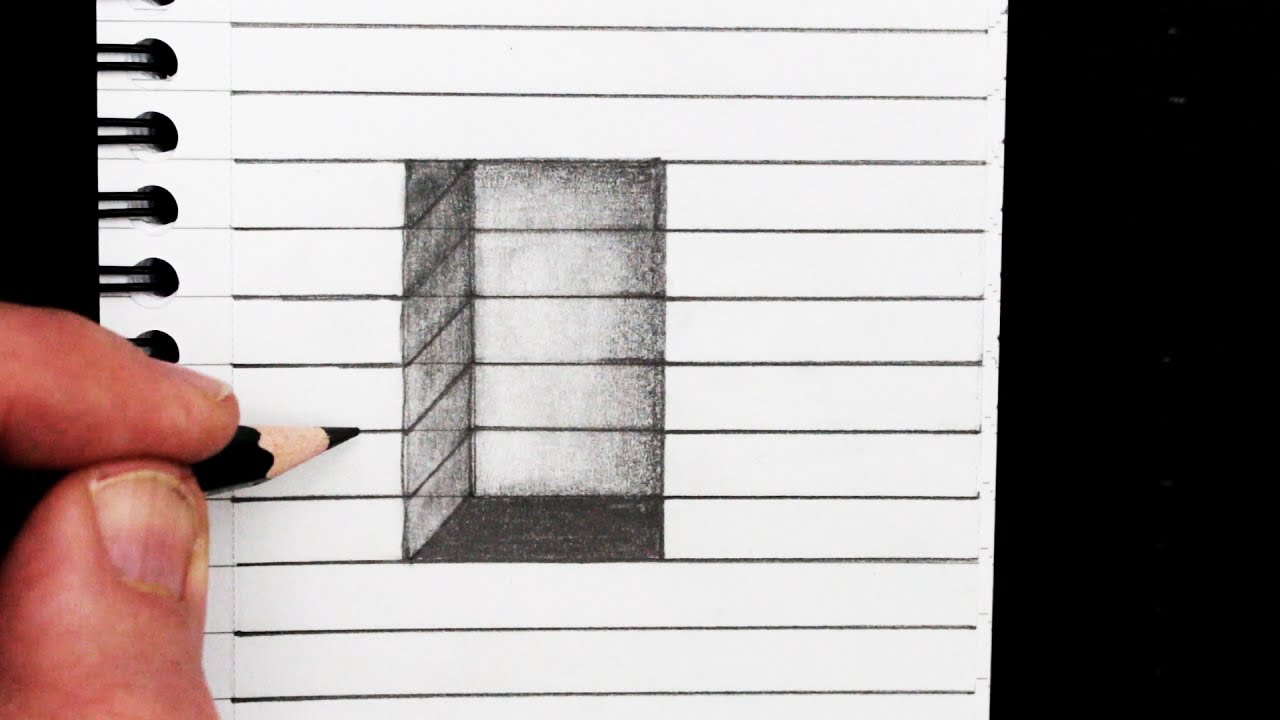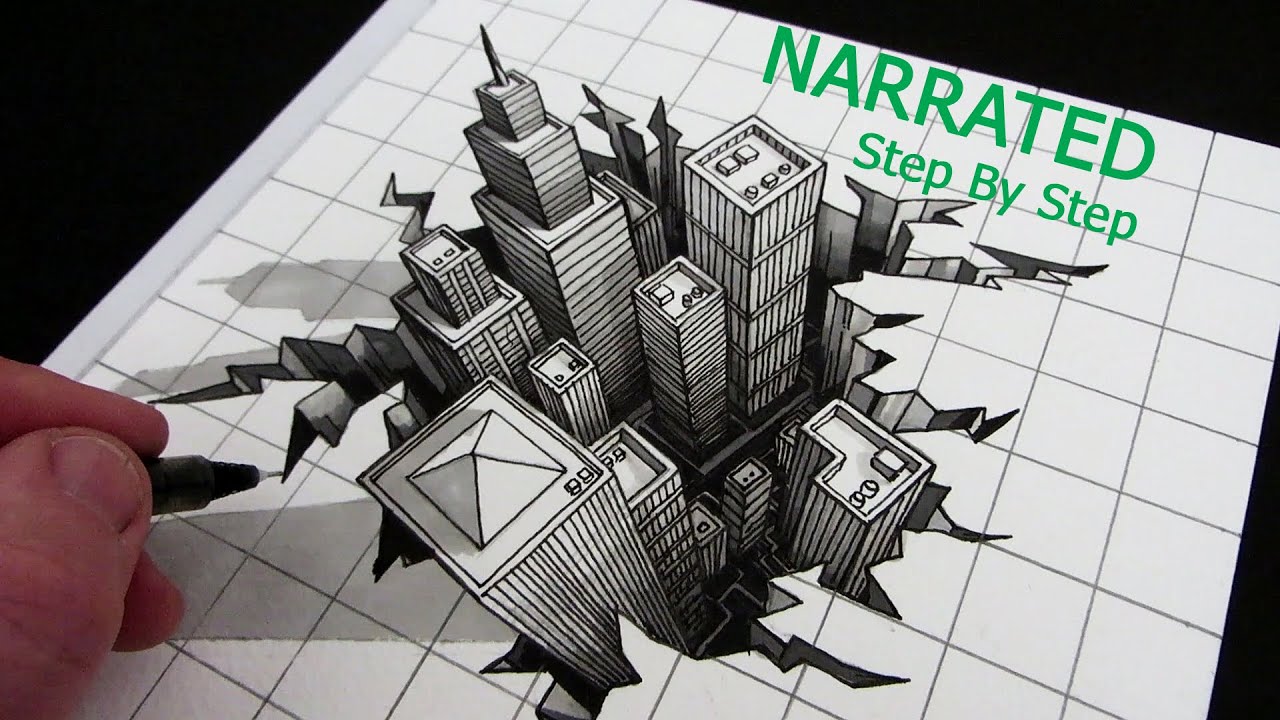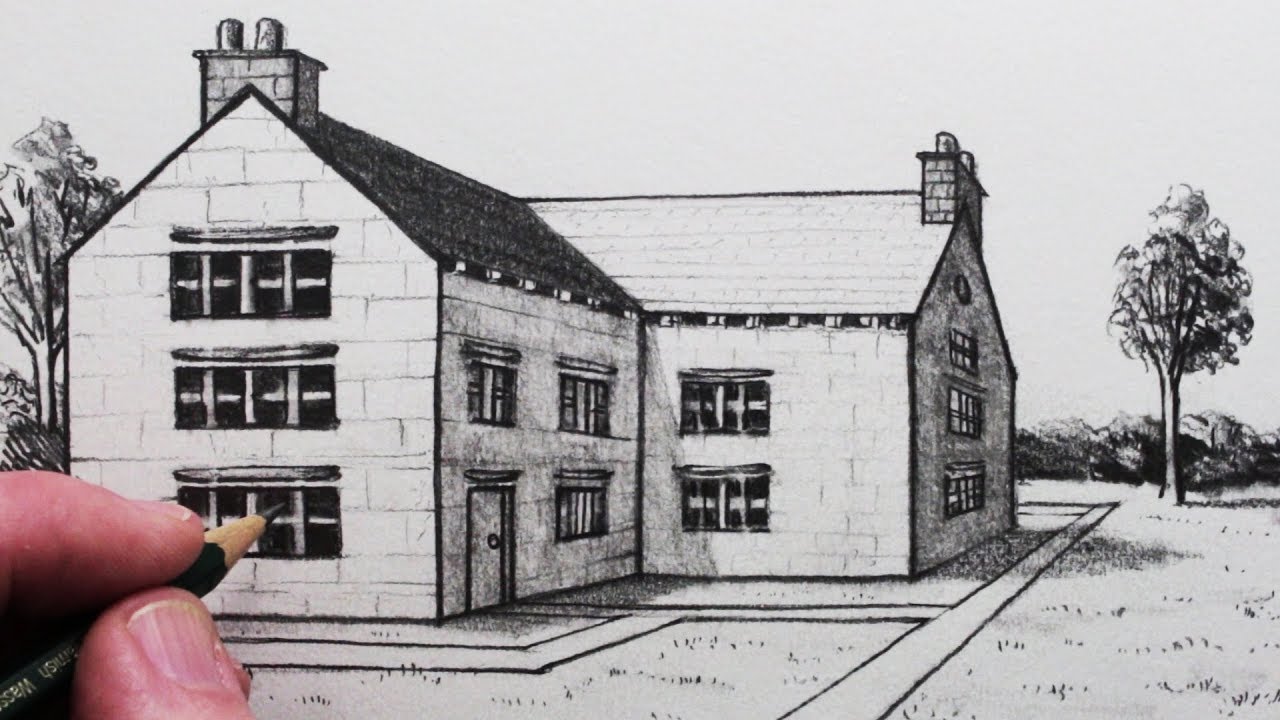En iyi videolar
See How to Draw a Rose in this simple pencil drawing of a realistic rose. Subscribe for a narrated version here: http://www.youtube.com/user/circlelinemedia
Please give it a thumbs up if you like it and subscribe for the narrated version.
Watch Next:
How to Draw a Face: http://bit.ly/1bevT1d
How to Draw a Railway Station: http://bit.ly/1cEP0SK
Thank you very much for watching and see you next time!
How to Draw a Rose: Narrated Pencil Drawing
Circle Line Art School
Hi, my name is Tom McPherson and I founded Circle Line Art School as an online art education resource for all. There are now over 100,000 subscribers and 8 million views of my How to Draw art videos on YouTube. My aim is to inspire people to learn to draw and be more creative!
I am an artist and art teacher and I know through my experience that anyone can be taught to draw. I believe drawing is a wonderful way to appreciate the visual world and become more observant and creative.
Please leave a comment to let me know what kind of drawing you would like to see next.
You can follow me on:
For weekly YouTube art videos: http://www.youtube.com/user/circlelinemedia
For my website please visit: http://www.circlelineartschool.com
Facebook: http://facebook.com/circlelineartschool
Instagram: https://www.instagram.com/circlelineartschool/
Google+: http://bit.ly/1HbnZBg
Twitter: http://www.twitter.com/CircleLineArt
Pinterest: http://www.pinterest.com/circlelinemedia
Thank you for your support and have a great day!
Tom McPherson
How to Draw a Rose
Fast Pencil Drawing of a Rose
Learn how to draw a City using 1-Point Perspective in this narrated art tutorial of a Manga City Background. Watch Playlist: How to Draw Buildings: http://bit.ly/1KkbLXY
Now Watch: How to a City: http://bit.ly/1FxOiCO
Don't forget to LIKE, SHARE, COMMENT & SUBSCRIBE. Thank you! http://www.youtube.com/user.circlelinemedia
I hope you find this perspective drawing tutorial useful for your own drawings.
There are now over 100 of my How to Draw art videos at: http://www.youtube.com/user/circlelinemedia plus a new How to Draw video every week!
Thank you for watching and see you next time!
Tom McPherson
Circle Line Art School
http://www.circlelineartschool.com
Hi, my name is Tom McPherson and I founded Circle Line Art School as an online art education resource for all. There are now over 100,000 subscribers and 8 million views of my How to Draw art videos on YouTube. My aim is to inspire people to learn to draw and be more creative.
I am an artist and art teacher and I know through my experience that anyone can be taught to draw. I believe drawing is a wonderful way to appreciate the visual world and become more observant and creative.
Please leave a comment to let me know what kind of drawing you would like to see next.
You can follow me on:
For weekly YouTube art videos: http://www.youtube.com/user/circlelinemedia
For my website please visit: http://www.circlelineartschool.com
Facebook: http://facebook.com/circlelineartschool
Instagram: https://www.instagram.com/circlelineartschool/
Thank you for your support and have a great day!
Tom McPherson
How to Draw a City in One-Point Perspective
Simple step by step drawing tutorial showing you how to draw a 3D cube in two-point perspective using a pencil. New art videos every week. Watch next: 3D Cube Optical Illusions: http://bit.ly/1Is0zXp
How to Draw a City in Perspective: http://bit.ly/1MY1m4q
How to Draw a Sci-Fi City in Perspective: http://bit.ly/1Is1hDW
Thank you very much for watching and see you next time!
There are over 100 free How to Draw art tutorials on my YouTube Channel, Circle Line Art School. I post a new art video every week. There are many ways to draw and my aim is to encourage you to try a range of different art techniques and subject matter each week. If you have any comments or suggestions or ideas on what you would like to see next week please leave a comment. There are more of my art resources at http://www.circlelineartschool.com.
Tom McPherson
Circle Line Art School
http://www.circlelineartschool.com
How to Draw a 3D Cube Optical Illusion in Two-Point Perspective
Learn a simple way to draw a 3D hole on line paper. I hope you LIKE, COMMENT, SHARE and SUBSCRIBE! http://www.youtube.com/circlelineartschool Watch Next: My Optical Illusion Playlist: http://bit.ly/1G7HsAI
Circle Line Art School: Episode 241:
How to Draw a 3D Hole on Line Paper: Easy Trick Art
Thank you for watching this quick optical illusion,and see you next time!
This is episode 241 in my How to Draw series of free art videos at Circle Line Art School. Please subscribe to see a new video every week: http://www.youtube.com/circlelineartschool
Tom McPherson
Circle Line Art School
http://www.circlelineartschool.com
How to Draw a 3D Hole: Simple Easy Trick Art
Music used in this video:
Bathed in the Light - Calming by Kevin MacLeod is licensed under a Creative Commons Attribution licence (https://creativecommons.org/licenses/by/4.0/)
Source: http://incompetech.com/music/r....oyalty-free/index.ht
Artist: http://incompetech.com/
How to Draw a Hole: Easy Trick Art
Learn how to draw realistic eyes in this narrated pencil drawing a realistic eye in real time.Watch Now: How to Draw a Realistic Eye: http://youtu.be/UL6QxeVlRrQ How to Draw a Mouth: https://youtu.be/lXv9KzLEZtE How to Draw a Female Face Narrated: http://youtu.be/9znM9joEwU4
How to Draw a Female Face: http://youtu.be/7kKJW8ZLcew
How to Draw a Man's Face: http://youtu.be/mZZFt043mE4
How to Draw Hair: http://youtu.be/xcDq2RQcrqw
Thank you for watching and see you next time.
Tom McPherson
Circle Line Art School
How to Draw Realistic Eyes
http://www.circlelineartschool.com
Learn How to Draw a House in 1-Point Sectional Perspective in this Step by Step Narrated Drawing Tutorial. SUBSCRIBE: http://ww.youtube.com/circlelineartschool
Circle Line Art School: Episode 234: How to Draw 1-Point Perspective: Sectional perspective: A narrated art tutorial from Circle Line Art School.
For this drawing I use a 2B pencil, a black pen and a grey pen.
I hope you LIKE, COMMENT & SUBSCRIBE: http://youtube.com/circlelineartschool
Learn to draw with Circle Line Art School...
Thank you for watching this 1-Point Perspective art tutorial from my channel, Circle Line Art School, please subscribe to my channel for a new art tutorial each week, there are now more than 230 of my drawings to watch! http://www.youtube.com/circlelineartschool
Hi, my name is Tom McPherson and I founded Circle Line Art School as an online art education resource for all. My aim is to inspire people to learn to draw and be more creative.
Please leave a comment to let me know what kind of drawing you would like to see next.
Facebook: http://facebook.com/circlelineartschool
Instagram: https://www.instagram.com/circlelineartschool/
For weekly YouTube art videos: http://www.youtube.com/circlelineartschool
For my website with full details of Circle Line Art School please visit: http://www.circlelineartschool.com
Thank you for your support and have a great day!
Tom McPherson
Circle Line Art School
http://www.circlelineartschool.com
How to Draw Architecture: Sectional Perspective
How to Draw a House in One-Point Perspective
Learn to Draw Perspective: Step by Step Narrated Art Tutorial
Learn how to draw a 3D City in a piece of paper, an optical illusion with 3D buildings, in this narrated art tutorial drawing of an anamorphic hole in a piece of paper with a 3-D city of buildings.
WATCH NEXT: How to Draw Optical Illusions: http://bit.ly/1G7HsAI
I hope you LIKE, COMMENT, SHARE and SUBSCRIBE!
http://www.youtube.com/user/circlelinemedia
Materials used:
Pencils: 2B and 4B
Black Pen
Letraset Promarker Pens
A4 sketchbook
Thank you for watching and see you next time!
There are over 150 of my art videos at Circle Line Art School now and a new drawing every week, so please subscribe to see more.
I hope you find this drawing useful for your own drawings.
Tom McPherson
Circle Line Art School
http://www.circlelineartschool.com
Music Used:
Destiny Day by Kevin MacLeod is licensed under a Creative Commons Attribution licence (https://creativecommons.org/licenses/by/4.0/)
Source: http://incompetech.com/music/r....oyalty-free/index.ht
Artist: http://incompetech.com/
See How to Draw a House in 1-Point Perspective step by step narrated pencil drawing. SUBSCRIBE: http://www.youtube.com/circlelineartschool Watch Next: Perspective Playlist: http://bit.ly/1QV3SsW
Art materials used:
4B pencil, eraser
Narrated step by step art tutorial, learn how to draw using 1-Point perspective: Draw a 3D House in 1-Point Perspective, from 3 different views, using a 4B pencil.
This 1-Point Perspective drawing is a drawing of a House from 3 different views, using linear 1-Point Perspective, using 3 seperate Vanishing Points.
I hope you LIKE, COMMENT & SUBSCRIBE: http://youtube.com/circlelineartschool
How to Draw a House in 1-Point Perspective: Different Views: For Beginners: Draw a House in 1-Point Perspective Step by Step
Circle Line Art School: Episode 263
Thank you for watching this 1-Point Perspective art tutorial from my channel, Circle Line Art School, please subscribe to my channel for a new art tutorial each week, there are now more than 260 of my drawings to watch! http://www.youtube.com/circlelineartschool
Circle Line Art School
Hi, my name is Tom McPherson and I founded Circle Line Art School as an online art education resource for all. My aim is to inspire people to learn to draw and be more creative.
Please leave a comment to let me know what kind of drawing you would like to see next.
http://www.youtube.com/circlelineartschool
For my website please visit: http://www.circlelineartschool.com
Thank you for your support and have a great day!
Tom McPherson
Circle Line Art School
http://www.circlelineartschool.com
Music used in this one point perspective art lesson:
By the Light of the Silvery Moon by E's Jammy Jams
How to draw in perspective for beginners: Narrated art tutorial for beginners, draw a house in 3D perspective
SUBSCRIBE: http://www.youtube.com/user/circlelinemedia
Learn How to Draw The Impossible Triangle illusion 3-D, narrated step by step in this drawing tutorial. The Impossible Triangle is a shape that is impossible to make in 3-D but you can draw it in 2-D and make it look 3-D. In this art video I show you three different ways to draw the Triangle; simple, cubes and complex.
Next Up: How to Draw The Sierpinski Triangle Illusion: https://youtu.be/j6WYSdHuWgY
I HOPE YOU LIKE, COMMENT AND SUBSCRIBE
Thank you for watching and see you next time!
FACEBOOK: https://www.facebook.com/circlelineartschool
WEBSITE: http://www.circlelineartschool.com
How To Draw The Impossible Triangle
Tom McPherson
Circle Line Art School
See How to Draw a Harbour Scene in 1-Point Perspective, Narrated Step by Step. Learn more: https://www.circlelineartschool.com Subscribe: https://www.youtube.com/circlelineartschool to stay up-to-date, I post a new drawing tutorial every Saturday.
Circle Line Art School: Episode #296: How to Draw Buildings in Perspective: Harbour Scene
Watch Next: How to Draw Perspective Playlist: http://bit.ly/1QV3SsW
I hope you LIKE, COMMENT & SUBSCRIBE: https://youtube.com/circlelineartschool
Thank you for watching this 1-Point Perspective art tutorial from my channel, Circle Line Art School, please subscribe to my channel for a new art tutorial each week, there are now more than 290 of my drawings to watch! http://www.youtube.com/circlelineartschool
Circle Line Art School
Hi, my name is Tom McPherson and I founded Circle Line Art School as an online art education resource for all. My aim is to inspire people to learn to draw and be more creative.
For more details on Circle Line Art School please visit my website: https://www.circlelineartschool.com
Thank you for your support and have a great day!
Tom McPherson
Circle Line Art School
https://www.circlelineartschool.com
Learn how to draw a female face in this narrated pencil drawing for beginners. Watch Next: How to Draw a Face Playlist: http://bit.ly/1DW9rAY Next Up: How to Draw a Realistic Eye: https://youtu.be/UL6QxeVlRrQ Subscribe for new art videos each week: http://www.youtube.com/user/circlelinemedia
I hope you like, share, comment and subscribe! Thank you for watching and see you next time!
This is a narrated version of my pencil drawing How to Draw a Female Face Step By Step: https://youtu.be/7kKJW8ZLcew
Please subscribe to Circle Line Art School for over 200 How To Draw art videos!
How to Draw a Female Face: Narrated Step by Step Drawing for Beginners
Tom McPherson
Circle Line Art School
http://www.circlelineartschool.com
See How to Draw a Polaroid Camera in this pencil drawing. SUBSCRIBE for more art tutorials: http://www.youtube.com/user/circlelinemedia Follow on Instagram: https://www.instagram.com/circlelineartschool/
Watch Next: How to Draw Realistically: http://bit.ly/24ZORDb
Music used in this art tutorial:
Wonder by Lakey Inspired
There is a link to the wonderful music here: http://bit.ly/1V1A98s
For this drawing of a camera I started with a series of boxes of the general shape of the Polaroid Land Camera, which I borrowed from my daughter. But before I started I considered what angle to view the camera from and how the camera would fit onto the size of the paper I had. Once I had that sorted out I could just look and record what I saw. I always am happy to change a drawing as it goes along, as over time I notice more things.
Art Materials used:
4B and 6B Pencils
Coloured Pens
Eraser
If you would like to watch more of my art tutorials please subscribe to my channel, Circle Line Art School. There are over 170 How to Draw videos to watch!
Thank you very much for watching and keep drawing!
Tom McPherson
http://www.circlelineartschool.com
How to Draw a Camera
How to Draw a Polaroid Camera
Learn How to Draw Buildings and People in 1-Point Perspective in this Narrated Drawing Tutorial. SUBSCRIBE: https://www.youtube.com/circlelineartschool Learn more: https://www.circlelineartschool.com
Watch Next: How to Draw Perspective Playlist: http://bit.ly/1QV3SsW
Circle Line Art School Episode #327: How to Draw Buildings and People in 1-Point Perspective: Draw Saint Mark's Square, Venice: Narrated. This perspective drawing is a pencil drawing of Saint Mark's Square, Venice, in one point perspective.
I hope you LIKE, COMMENT & SUBSCRIBE: https://youtube.com/circlelineartschool
The first step is to draw a horizontal line across your page, next draw a across on the left of your horizontal line, this will be the vanishing point for this 1-point perspective drawing. All parallel lines going towards the vanishing point will look like they meet at the vanishing point, if you extended the lines all the way to the horizon.
Thank you for watching this 1-Point Perspective art tutorial from my channel, Circle Line Art School, please subscribe to my channel for a new art tutorial each week, there are now more than 300 of my drawings to watch! https://www.youtube.com/circlelineartschool
Circle Line Art School
Hi, my name is Tom McPherson and I founded Circle Line Art School as an online art education resource for all. My aim is to inspire people to learn to draw and be more creative.
For more details on Circle Line Art School please visit my website: https://www.circlelineartschool.com
Thank you for your support and have a great day!
Tom McPherson
Circle Line Art School
https://www.circlelineartschool.com
Learn How to Draw a House in 1-Point Perspective. SUBSCRIBE to keep up to date: https://www.youtube.com/circlelieartschool Click to learn more: https://www.circlelineartschool.com
Watch Next: How to Draw Perspective Playlist: http://bit.ly/1QV3SsW
Circle Line Art School Episode #291: How to Draw a House in 1-Point Perspective: For this drawing I used a 4B pencil.
Next week: I will post a 2-Point Perspective drawing of the same house, please subscribe to keep up-to-date.
I hope you LIKE, COMMENT & SUBSCRIBE: https://youtube.com/circlelineartschool
How to Draw in 1-Point Perspective for Beginners: Draw a Building in 1-Point Perspective Step by Step: Circle Line Art School: Episode 291
Thank you for watching this 1-Point Perspective art tutorial from my channel, Circle Line Art School, please subscribe to my channel for a new art tutorial each week, there are now more than 280 of my drawings to watch! http://www.youtube.com/circlelineartschool
Circle Line Art School
Hi, my name is Tom McPherson and I founded Circle Line Art School as an online art education resource for all. My aim is to inspire people to learn to draw and be more creative.
For more details on Circle Line Art School please visit my website: https://www.circlelineartschool.com
Thank you for your support and have a great day!
Tom McPherson
Circle Line Art School
https://www.circlelineartschool.com
Music used in this drawing tutorial:
All That Remains by Dan Philipson PremiumBeat.com
See How to Draw Horse, Step by Step. Subscribe to stay up to date with my drawing tutorials: http://www.youtube.com/circlelineartschool
Circle Line Art School
Hi, my name is Tom McPherson and I founded Circle Line Art School as an online art education resource for all. My aim is to inspire people to learn to draw and be more creative.
Circle Line Art School: Episode 273: How to Draw a Horse Step by Step
For more details on Circle Line Art School please visit my website: http://www.circlelineartschool.com
For weekly YouTube art videos: http://www.youtube.com/circlelineartschool
Thank you for your support and have a great day!
Tom McPherson
Circle Line Art School
http://www.circlelineartschool.com
Music used in this art tutorial: How to Draw a Horse:
Ether Oar by The Whole Other
How to draw a horse step by step for beginners: Narrated art tutorial for beginners
Learn how to draw a rose using a pencil in this simple narrated drawing of a rose, step by step realistic drawing of a rose. Subscribe for new art video every week: http://youtube.com/user/circlelinemedia
Be more creative and learn to draw with Circle Line Art School
http://www.circlelineartschool.com
Watch Next:
How to Draw Realistic Hair: http://bit.ly/1H3Gw3R
How to Draw a Ribbon Heart: http://bit.ly/1JcWnPV
I hope you like this video and find it useful for your drawings, if so please give it a thumbs up, share and subscribe, thank you!
How to Draw a Rose: Realistic Pencil Drawing of a rose
Thank you for watching and see you next time!
Tom McPherson
Circle Line Art School
SNAP : CHADDIII INSTA : chadessinytb Code créa : CHADESSIN
Me soutenir gratuitement : https://utip.io/ChaDessin
➽ Matériel dessin :
► TouchFive : https://www.amazon.fr/TOUCHFIVE-Marker-marqueurs-peinture-animation/dp/B06XK4ZKP5/ref=as_sl_pc_tf_til?tag=chadessin-21&linkCode=w00&linkId=47bef29eb608fbbee052ca292451ce28&creativeASIN=B06XK4ZKP5
► Feutre à alcool : https://www.amazon.fr/Croquis-Stylos-Marqueurs-Pointes-Graphic/dp/B01KCRTTMU/ref=as_sl_pc_tf_til?tag=chadessin-21&linkCode=w00&linkId=eb8bfda52d4e6790ae67f78162cd1c1e&creativeASIN=B01KCRTTMU
► Graph'it : https://www.amazon.fr/Graphit-Marqueurs-alcool-double-pointe/dp/B00AVW9OZE/ref=as_sl_pc_tf_til?tag=chadessin-21&linkCode=w00&linkId=79d7403788890a5428dffd1da208112d&creativeASIN=B00AVW9OZE
► Gant dessin : https://www.amazon.fr/RUIYELE-Artiste-ANTISALISSURE-Tablette-lumi%C3%A8re/dp/B0776QJQT6/ref=as_sl_pc_tf_til?tag=chadessin-21&linkCode=w00&linkId=d9a08fc402130c645a19cc688539756e&creativeASIN=B0776QJQT6
► Feutre papermate : https://www.amazon.fr/Papermate-S0188046-Pointe-feutre-Lot/dp/B003UM70YE/ref=as_sl_pc_tf_til?tag=chadessin-21&linkCode=w00&linkId=f090c6d3adfea0ecc3d42c4553a1873c&creativeASIN=B003UM70YE
► Micro pigment : https://www.amazon.fr/Pigma-POXSDK6-Micron-6-Fineliners/dp/B004AQODNU/ref=as_sl_pc_tf_til?tag=chadessin-21&linkCode=w00&linkId=38fab2e999dfc0c1bc14e3195cf7df15&creativeASIN=B004AQODNU
► Feutre à gel blanc : https://www.amazon.fr/Uni-ball-Signo-UM-153-Stylo-pointe/dp/B00161UAJS/ref=as_sl_pc_tf_til?tag=chadessin-21&linkCode=w00&linkId=7d6d10fcd9887a12f1a7a922460ebbb7&creativeASIN=B00161UAJS
► Promarker set : https://www.amazon.fr/Winsor-Newton-Promarker-Marqueurs-Assortis/dp/B01893SW9A/ref=as_sl_pc_tf_til?tag=chadessin-21&linkCode=w00&linkId=2add5bae1d9e650516e410c5b661a7fa&creativeASIN=B01893SW9A
► Critérium pro : https://www.amazon.fr/Faber-Castell-134799-GRIP-1347-Porte-mine/dp/B000KT7JAK/ref=as_sl_pc_tf_til?tag=chadessin-21&linkCode=w00&linkId=67bc4df43885bd4ea7b2adbf299d5dfe&creativeASIN=B000KT7JAK
► Stylo POINTILLISME : https://www.amazon.fr/premi%C3%A8re-%C3%A9lectrique-cuttlelola-dotspen-charge/dp/B01894VUDE/ref=as_sl_pc_tf_til?tag=chadessin-21&linkCode=w00&linkId=eab582561dc7e76edd3132a368c1bdc1&creativeASIN=B01894VUDE
► Gomme pro : https://www.amazon.fr/Faber-Castell-187121-Gomme-Dust-Free-plastique/dp/B0071OT5E0/ref=as_sl_pc_tf_til?tag=chadessin-21&linkCode=w00&linkId=96fc4b6e94229f10e8ce5b831255adae&creativeASIN=B0071OT5E0
► Papier pro : https://www.amazon.fr/Canson-graphiques-Marker-layout-feuilles/dp/B001ANVINO/ref=as_sl_pc_tf_til?tag=chadessin-21&linkCode=w00&linkId=d27d87b0c5e93ce94b6ec73cc0dbdd3e&creativeASIN=B001ANVINO
➽ Matériel Fimo :
► Pâte : https://www.amazon.fr/gp/product/B0791ZS6F7?ie=UTF8&tag=chadessin-21&camp=1642&linkCode=xm2&creativeASIN=B0791ZS6F7
► Outils : https://www.amazon.fr/gp/product/B06XRYSV3D?ie=UTF8&tag=chadessin-21&camp=1642&linkCode=xm2&creativeASIN=B06XRYSV3D
► Feutres peintures : https://www.amazon.fr/gp/product/B000GPI48E?ie=UTF8&tag=chadessin-21&camp=1642&linkCode=xm2&creativeASIN=B000GPI48E
► Rouleau pour pâte : https://www.amazon.fr/Staedtler-acrylique-transparent-8700-05/dp/B000PUJD5S/ref=as_sl_pc_tf_til?tag=chadessin-21&linkCode=w00&linkId=89181742b896f5ed7ce91b7dde2666a0&creativeASIN=B000PUJD5S
★★ Peinture : https://www.amazon.fr/Crayola-Bouteille-Peinture-Lavable-Multicolore/dp/B004Z4LTWU/ref=as_sl_pc_tf_til?tag=chadessin-21&linkCode=w00&linkId=669552b7ec8d027e5f4fbe35a48b03d1&creativeASIN=B004Z4LTWU
★★ Feutre noir : https://www.amazon.fr/Papermate-S0188046-Pointe-feutre-Lot/dp/B003UM70YE/ref=as_sl_pc_tf_til?tag=chadessin-21&linkCode=w00&linkId=e95ab1e0c4748f00b7228594d8a547c1&creativeASIN=B003UM70YE
★★ Pinceau : https://www.amazon.fr/ATMOKO-Pinceaux-Palettes-Acrylique-Anniversaire/dp/B01MXW6SQM/ref=as_sl_pc_tf_til?tag=chadessin-21&linkCode=w00&linkId=9cc1295f4b376932bb4ed780feba441a&creativeASIN=B01MXW6SQM
★★ Papier : https://www.amazon.fr/Clairefontaine-1979C-dimpression-Clairalfa-impressions/dp/B015LILZDG/ref=as_sl_pc_tf_til?tag=chadessin-21&linkCode=w03UM70YE/ref=as_sl_pc_tf_til?tag=chadessin-21&linkCode=w00&linkId=0b11dc00b639109384863d33f66205a7&creativeASIN=B003UM70YE00&linkId=650622bf844c0db0a5efb66d73e4feba&creativeASIN=B015LILZDG
★★ Palette : https://www.amazon.fr/HERLITZ-Palette-peinture-plastique-blanche/dp/B001AM5R14/ref=as_sl_pc_tf_til?tag=chadessin-21&linkCode=w00&linkId=0871ae0d029cb3dcb1632a4ea2b737f1&creativeASIN=B001AM5R14
SNAP : CHADDIII INSTA : chadessinytb Code créa : CHADESSIN
Me soutenir gratuitement : https://utip.io/ChaDessin
➽ Matériel dessin :
► TouchFive : https://www.amazon.fr/TOUCHFIVE-Marker-marqueurs-peinture-animation/dp/B06XK4ZKP5/ref=as_sl_pc_tf_til?tag=chadessin-21&linkCode=w00&linkId=47bef29eb608fbbee052ca292451ce28&creativeASIN=B06XK4ZKP5
► Feutre à alcool : https://www.amazon.fr/Croquis-Stylos-Marqueurs-Pointes-Graphic/dp/B01KCRTTMU/ref=as_sl_pc_tf_til?tag=chadessin-21&linkCode=w00&linkId=eb8bfda52d4e6790ae67f78162cd1c1e&creativeASIN=B01KCRTTMU
► Graph'it : https://www.amazon.fr/Graphit-Marqueurs-alcool-double-pointe/dp/B00AVW9OZE/ref=as_sl_pc_tf_til?tag=chadessin-21&linkCode=w00&linkId=79d7403788890a5428dffd1da208112d&creativeASIN=B00AVW9OZE
► Gant dessin : https://www.amazon.fr/RUIYELE-Artiste-ANTISALISSURE-Tablette-lumi%C3%A8re/dp/B0776QJQT6/ref=as_sl_pc_tf_til?tag=chadessin-21&linkCode=w00&linkId=d9a08fc402130c645a19cc688539756e&creativeASIN=B0776QJQT6
► Feutre papermate : https://www.amazon.fr/Papermate-S0188046-Pointe-feutre-Lot/dp/B003UM70YE/ref=as_sl_pc_tf_til?tag=chadessin-21&linkCode=w00&linkId=f090c6d3adfea0ecc3d42c4553a1873c&creativeASIN=B003UM70YE
► Micro pigment : https://www.amazon.fr/Pigma-POXSDK6-Micron-6-Fineliners/dp/B004AQODNU/ref=as_sl_pc_tf_til?tag=chadessin-21&linkCode=w00&linkId=38fab2e999dfc0c1bc14e3195cf7df15&creativeASIN=B004AQODNU
► Feutre à gel blanc : https://www.amazon.fr/Uni-ball-Signo-UM-153-Stylo-pointe/dp/B00161UAJS/ref=as_sl_pc_tf_til?tag=chadessin-21&linkCode=w00&linkId=7d6d10fcd9887a12f1a7a922460ebbb7&creativeASIN=B00161UAJS
► Promarker set : https://www.amazon.fr/Winsor-Newton-Promarker-Marqueurs-Assortis/dp/B01893SW9A/ref=as_sl_pc_tf_til?tag=chadessin-21&linkCode=w00&linkId=2add5bae1d9e650516e410c5b661a7fa&creativeASIN=B01893SW9A
► Critérium pro : https://www.amazon.fr/Faber-Castell-134799-GRIP-1347-Porte-mine/dp/B000KT7JAK/ref=as_sl_pc_tf_til?tag=chadessin-21&linkCode=w00&linkId=67bc4df43885bd4ea7b2adbf299d5dfe&creativeASIN=B000KT7JAK
► Stylo POINTILLISME : https://www.amazon.fr/premi%C3%A8re-%C3%A9lectrique-cuttlelola-dotspen-charge/dp/B01894VUDE/ref=as_sl_pc_tf_til?tag=chadessin-21&linkCode=w00&linkId=eab582561dc7e76edd3132a368c1bdc1&creativeASIN=B01894VUDE
► Gomme pro : https://www.amazon.fr/Faber-Castell-187121-Gomme-Dust-Free-plastique/dp/B0071OT5E0/ref=as_sl_pc_tf_til?tag=chadessin-21&linkCode=w00&linkId=96fc4b6e94229f10e8ce5b831255adae&creativeASIN=B0071OT5E0
► Papier pro : https://www.amazon.fr/Canson-graphiques-Marker-layout-feuilles/dp/B001ANVINO/ref=as_sl_pc_tf_til?tag=chadessin-21&linkCode=w00&linkId=d27d87b0c5e93ce94b6ec73cc0dbdd3e&creativeASIN=B001ANVINO
➽ Matériel Fimo :
► Pâte : https://www.amazon.fr/gp/product/B0791ZS6F7?ie=UTF8&tag=chadessin-21&camp=1642&linkCode=xm2&creativeASIN=B0791ZS6F7
► Outils : https://www.amazon.fr/gp/product/B06XRYSV3D?ie=UTF8&tag=chadessin-21&camp=1642&linkCode=xm2&creativeASIN=B06XRYSV3D
► Feutres peintures : https://www.amazon.fr/gp/product/B000GPI48E?ie=UTF8&tag=chadessin-21&camp=1642&linkCode=xm2&creativeASIN=B000GPI48E
► Rouleau pour pâte : https://www.amazon.fr/Staedtler-acrylique-transparent-8700-05/dp/B000PUJD5S/ref=as_sl_pc_tf_til?tag=chadessin-21&linkCode=w00&linkId=89181742b896f5ed7ce91b7dde2666a0&creativeASIN=B000PUJD5S
★★ Peinture : https://www.amazon.fr/Crayola-Bouteille-Peinture-Lavable-Multicolore/dp/B004Z4LTWU/ref=as_sl_pc_tf_til?tag=chadessin-21&linkCode=w00&linkId=669552b7ec8d027e5f4fbe35a48b03d1&creativeASIN=B004Z4LTWU
★★ Feutre noir : https://www.amazon.fr/Papermate-S0188046-Pointe-feutre-Lot/dp/B003UM70YE/ref=as_sl_pc_tf_til?tag=chadessin-21&linkCode=w00&linkId=e95ab1e0c4748f00b7228594d8a547c1&creativeASIN=B003UM70YE
★★ Pinceau : https://www.amazon.fr/ATMOKO-Pinceaux-Palettes-Acrylique-Anniversaire/dp/B01MXW6SQM/ref=as_sl_pc_tf_til?tag=chadessin-21&linkCode=w00&linkId=9cc1295f4b376932bb4ed780feba441a&creativeASIN=B01MXW6SQM
★★ Papier : https://www.amazon.fr/Clairefontaine-1979C-dimpression-Clairalfa-impressions/dp/B015LILZDG/ref=as_sl_pc_tf_til?tag=chadessin-21&linkCode=w03UM70YE/ref=as_sl_pc_tf_til?tag=chadessin-21&linkCode=w00&linkId=0b11dc00b639109384863d33f66205a7&creativeASIN=B003UM70YE00&linkId=650622bf844c0db0a5efb66d73e4feba&creativeASIN=B015LILZDG
★★ Palette : https://www.amazon.fr/HERLITZ-Palette-peinture-plastique-blanche/dp/B001AM5R14/ref=as_sl_pc_tf_til?tag=chadessin-21&linkCode=w00&linkId=0871ae0d029cb3dcb1632a4ea2b737f1&creativeASIN=B001AM5R14
SNAP : CHADDIII INSTA : chadessinytb
Me soutenir gratuitement : https://utip.io/ChaDessin
➽ Matériel dessin :
► TouchFive : https://www.amazon.fr/TOUCHFIVE-Marker-marqueurs-peinture-animation/dp/B06XK4ZKP5/ref=as_sl_pc_tf_til?tag=chadessin-21&linkCode=w00&linkId=47bef29eb608fbbee052ca292451ce28&creativeASIN=B06XK4ZKP5
► Feutre à alcool : https://www.amazon.fr/Croquis-Stylos-Marqueurs-Pointes-Graphic/dp/B01KCRTTMU/ref=as_sl_pc_tf_til?tag=chadessin-21&linkCode=w00&linkId=eb8bfda52d4e6790ae67f78162cd1c1e&creativeASIN=B01KCRTTMU
► Graph'it : https://www.amazon.fr/Graphit-Marqueurs-alcool-double-pointe/dp/B00AVW9OZE/ref=as_sl_pc_tf_til?tag=chadessin-21&linkCode=w00&linkId=79d7403788890a5428dffd1da208112d&creativeASIN=B00AVW9OZE
► Gant dessin : https://www.amazon.fr/RUIYELE-Artiste-ANTISALISSURE-Tablette-lumi%C3%A8re/dp/B0776QJQT6/ref=as_sl_pc_tf_til?tag=chadessin-21&linkCode=w00&linkId=d9a08fc402130c645a19cc688539756e&creativeASIN=B0776QJQT6
► Feutre papermate : https://www.amazon.fr/Papermate-S0188046-Pointe-feutre-Lot/dp/B003UM70YE/ref=as_sl_pc_tf_til?tag=chadessin-21&linkCode=w00&linkId=f090c6d3adfea0ecc3d42c4553a1873c&creativeASIN=B003UM70YE
► Micro pigment : https://www.amazon.fr/Pigma-POXSDK6-Micron-6-Fineliners/dp/B004AQODNU/ref=as_sl_pc_tf_til?tag=chadessin-21&linkCode=w00&linkId=38fab2e999dfc0c1bc14e3195cf7df15&creativeASIN=B004AQODNU
► Feutre à gel blanc : https://www.amazon.fr/Uni-ball-Signo-UM-153-Stylo-pointe/dp/B00161UAJS/ref=as_sl_pc_tf_til?tag=chadessin-21&linkCode=w00&linkId=7d6d10fcd9887a12f1a7a922460ebbb7&creativeASIN=B00161UAJS
► Promarker set : https://www.amazon.fr/Winsor-Newton-Promarker-Marqueurs-Assortis/dp/B01893SW9A/ref=as_sl_pc_tf_til?tag=chadessin-21&linkCode=w00&linkId=2add5bae1d9e650516e410c5b661a7fa&creativeASIN=B01893SW9A
► Critérium pro : https://www.amazon.fr/Faber-Castell-134799-GRIP-1347-Porte-mine/dp/B000KT7JAK/ref=as_sl_pc_tf_til?tag=chadessin-21&linkCode=w00&linkId=67bc4df43885bd4ea7b2adbf299d5dfe&creativeASIN=B000KT7JAK
► Stylo POINTILLISME : https://www.amazon.fr/premi%C3%A8re-%C3%A9lectrique-cuttlelola-dotspen-charge/dp/B01894VUDE/ref=as_sl_pc_tf_til?tag=chadessin-21&linkCode=w00&linkId=eab582561dc7e76edd3132a368c1bdc1&creativeASIN=B01894VUDE
► Gomme pro : https://www.amazon.fr/Faber-Castell-187121-Gomme-Dust-Free-plastique/dp/B0071OT5E0/ref=as_sl_pc_tf_til?tag=chadessin-21&linkCode=w00&linkId=96fc4b6e94229f10e8ce5b831255adae&creativeASIN=B0071OT5E0
► Papier pro : https://www.amazon.fr/Canson-graphiques-Marker-layout-feuilles/dp/B001ANVINO/ref=as_sl_pc_tf_til?tag=chadessin-21&linkCode=w00&linkId=d27d87b0c5e93ce94b6ec73cc0dbdd3e&creativeASIN=B001ANVINO
➽ Matériel Fimo :
► Pâte : https://www.amazon.fr/gp/product/B0791ZS6F7?ie=UTF8&tag=chadessin-21&camp=1642&linkCode=xm2&creativeASIN=B0791ZS6F7
► Outils : https://www.amazon.fr/gp/product/B06XRYSV3D?ie=UTF8&tag=chadessin-21&camp=1642&linkCode=xm2&creativeASIN=B06XRYSV3D
► Feutres peintures : https://www.amazon.fr/gp/product/B000GPI48E?ie=UTF8&tag=chadessin-21&camp=1642&linkCode=xm2&creativeASIN=B000GPI48E
► Rouleau pour pâte : https://www.amazon.fr/Staedtler-acrylique-transparent-8700-05/dp/B000PUJD5S/ref=as_sl_pc_tf_til?tag=chadessin-21&linkCode=w00&linkId=89181742b896f5ed7ce91b7dde2666a0&creativeASIN=B000PUJD5S
★★ Peinture : https://www.amazon.fr/Crayola-Bouteille-Peinture-Lavable-Multicolore/dp/B004Z4LTWU/ref=as_sl_pc_tf_til?tag=chadessin-21&linkCode=w00&linkId=669552b7ec8d027e5f4fbe35a48b03d1&creativeASIN=B004Z4LTWU
★★ Feutre noir : https://www.amazon.fr/Papermate-S0188046-Pointe-feutre-Lot/dp/B003UM70YE/ref=as_sl_pc_tf_til?tag=chadessin-21&linkCode=w00&linkId=e95ab1e0c4748f00b7228594d8a547c1&creativeASIN=B003UM70YE
★★ Pinceau : https://www.amazon.fr/ATMOKO-Pinceaux-Palettes-Acrylique-Anniversaire/dp/B01MXW6SQM/ref=as_sl_pc_tf_til?tag=chadessin-21&linkCode=w00&linkId=9cc1295f4b376932bb4ed780feba441a&creativeASIN=B01MXW6SQM
★★ Papier : https://www.amazon.fr/Clairefontaine-1979C-dimpression-Clairalfa-impressions/dp/B015LILZDG/ref=as_sl_pc_tf_til?tag=chadessin-21&linkCode=w03UM70YE/ref=as_sl_pc_tf_til?tag=chadessin-21&linkCode=w00&linkId=0b11dc00b639109384863d33f66205a7&creativeASIN=B003UM70YE00&linkId=650622bf844c0db0a5efb66d73e4feba&creativeASIN=B015LILZDG
★★ Palette : https://www.amazon.fr/HERLITZ-Palette-peinture-plastique-blanche/dp/B001AM5R14/ref=as_sl_pc_tf_til?tag=chadessin-21&linkCode=w00&linkId=0871ae0d029cb3dcb1632a4ea2b737f1&creativeASIN=B001AM5R14
SNAP : CHADDIII INSTA : chadessinytb Code créa : CHADESSIN
Me soutenir gratuitement : https://utip.io/ChaDessin
➽ Matériel dessin :
► TouchFive : https://www.amazon.fr/TOUCHFIVE-Marker-marqueurs-peinture-animation/dp/B06XK4ZKP5/ref=as_sl_pc_tf_til?tag=chadessin-21&linkCode=w00&linkId=47bef29eb608fbbee052ca292451ce28&creativeASIN=B06XK4ZKP5
► Feutre à alcool : https://www.amazon.fr/Croquis-Stylos-Marqueurs-Pointes-Graphic/dp/B01KCRTTMU/ref=as_sl_pc_tf_til?tag=chadessin-21&linkCode=w00&linkId=eb8bfda52d4e6790ae67f78162cd1c1e&creativeASIN=B01KCRTTMU
► Graph'it : https://www.amazon.fr/Graphit-Marqueurs-alcool-double-pointe/dp/B00AVW9OZE/ref=as_sl_pc_tf_til?tag=chadessin-21&linkCode=w00&linkId=79d7403788890a5428dffd1da208112d&creativeASIN=B00AVW9OZE
► Gant dessin : https://www.amazon.fr/RUIYELE-Artiste-ANTISALISSURE-Tablette-lumi%C3%A8re/dp/B0776QJQT6/ref=as_sl_pc_tf_til?tag=chadessin-21&linkCode=w00&linkId=d9a08fc402130c645a19cc688539756e&creativeASIN=B0776QJQT6
► Feutre papermate : https://www.amazon.fr/Papermate-S0188046-Pointe-feutre-Lot/dp/B003UM70YE/ref=as_sl_pc_tf_til?tag=chadessin-21&linkCode=w00&linkId=f090c6d3adfea0ecc3d42c4553a1873c&creativeASIN=B003UM70YE
► Micro pigment : https://www.amazon.fr/Pigma-POXSDK6-Micron-6-Fineliners/dp/B004AQODNU/ref=as_sl_pc_tf_til?tag=chadessin-21&linkCode=w00&linkId=38fab2e999dfc0c1bc14e3195cf7df15&creativeASIN=B004AQODNU
► Feutre à gel blanc : https://www.amazon.fr/Uni-ball-Signo-UM-153-Stylo-pointe/dp/B00161UAJS/ref=as_sl_pc_tf_til?tag=chadessin-21&linkCode=w00&linkId=7d6d10fcd9887a12f1a7a922460ebbb7&creativeASIN=B00161UAJS
► Promarker set : https://www.amazon.fr/Winsor-Newton-Promarker-Marqueurs-Assortis/dp/B01893SW9A/ref=as_sl_pc_tf_til?tag=chadessin-21&linkCode=w00&linkId=2add5bae1d9e650516e410c5b661a7fa&creativeASIN=B01893SW9A
► Critérium pro : https://www.amazon.fr/Faber-Castell-134799-GRIP-1347-Porte-mine/dp/B000KT7JAK/ref=as_sl_pc_tf_til?tag=chadessin-21&linkCode=w00&linkId=67bc4df43885bd4ea7b2adbf299d5dfe&creativeASIN=B000KT7JAK
► Stylo POINTILLISME : https://www.amazon.fr/premi%C3%A8re-%C3%A9lectrique-cuttlelola-dotspen-charge/dp/B01894VUDE/ref=as_sl_pc_tf_til?tag=chadessin-21&linkCode=w00&linkId=eab582561dc7e76edd3132a368c1bdc1&creativeASIN=B01894VUDE
► Gomme pro : https://www.amazon.fr/Faber-Castell-187121-Gomme-Dust-Free-plastique/dp/B0071OT5E0/ref=as_sl_pc_tf_til?tag=chadessin-21&linkCode=w00&linkId=96fc4b6e94229f10e8ce5b831255adae&creativeASIN=B0071OT5E0
► Papier pro : https://www.amazon.fr/Canson-graphiques-Marker-layout-feuilles/dp/B001ANVINO/ref=as_sl_pc_tf_til?tag=chadessin-21&linkCode=w00&linkId=d27d87b0c5e93ce94b6ec73cc0dbdd3e&creativeASIN=B001ANVINO
➽ Matériel Fimo :
► Pâte : https://www.amazon.fr/gp/product/B0791ZS6F7?ie=UTF8&tag=chadessin-21&camp=1642&linkCode=xm2&creativeASIN=B0791ZS6F7
► Outils : https://www.amazon.fr/gp/product/B06XRYSV3D?ie=UTF8&tag=chadessin-21&camp=1642&linkCode=xm2&creativeASIN=B06XRYSV3D
► Feutres peintures : https://www.amazon.fr/gp/product/B000GPI48E?ie=UTF8&tag=chadessin-21&camp=1642&linkCode=xm2&creativeASIN=B000GPI48E
► Rouleau pour pâte : https://www.amazon.fr/Staedtler-acrylique-transparent-8700-05/dp/B000PUJD5S/ref=as_sl_pc_tf_til?tag=chadessin-21&linkCode=w00&linkId=89181742b896f5ed7ce91b7dde2666a0&creativeASIN=B000PUJD5S
★★ Peinture : https://www.amazon.fr/Crayola-Bouteille-Peinture-Lavable-Multicolore/dp/B004Z4LTWU/ref=as_sl_pc_tf_til?tag=chadessin-21&linkCode=w00&linkId=669552b7ec8d027e5f4fbe35a48b03d1&creativeASIN=B004Z4LTWU
★★ Feutre noir : https://www.amazon.fr/Papermate-S0188046-Pointe-feutre-Lot/dp/B003UM70YE/ref=as_sl_pc_tf_til?tag=chadessin-21&linkCode=w00&linkId=e95ab1e0c4748f00b7228594d8a547c1&creativeASIN=B003UM70YE
★★ Pinceau : https://www.amazon.fr/ATMOKO-Pinceaux-Palettes-Acrylique-Anniversaire/dp/B01MXW6SQM/ref=as_sl_pc_tf_til?tag=chadessin-21&linkCode=w00&linkId=9cc1295f4b376932bb4ed780feba441a&creativeASIN=B01MXW6SQM
★★ Papier : https://www.amazon.fr/Clairefontaine-1979C-dimpression-Clairalfa-impressions/dp/B015LILZDG/ref=as_sl_pc_tf_til?tag=chadessin-21&linkCode=w03UM70YE/ref=as_sl_pc_tf_til?tag=chadessin-21&linkCode=w00&linkId=0b11dc00b639109384863d33f66205a7&creativeASIN=B003UM70YE00&linkId=650622bf844c0db0a5efb66d73e4feba&creativeASIN=B015LILZDG
★★ Palette : https://www.amazon.fr/HERLITZ-Palette-peinture-plastique-blanche/dp/B001AM5R14/ref=as_sl_pc_tf_til?tag=chadessin-21&linkCode=w00&linkId=0871ae0d029cb3dcb1632a4ea2b737f1&creativeASIN=B001AM5R14