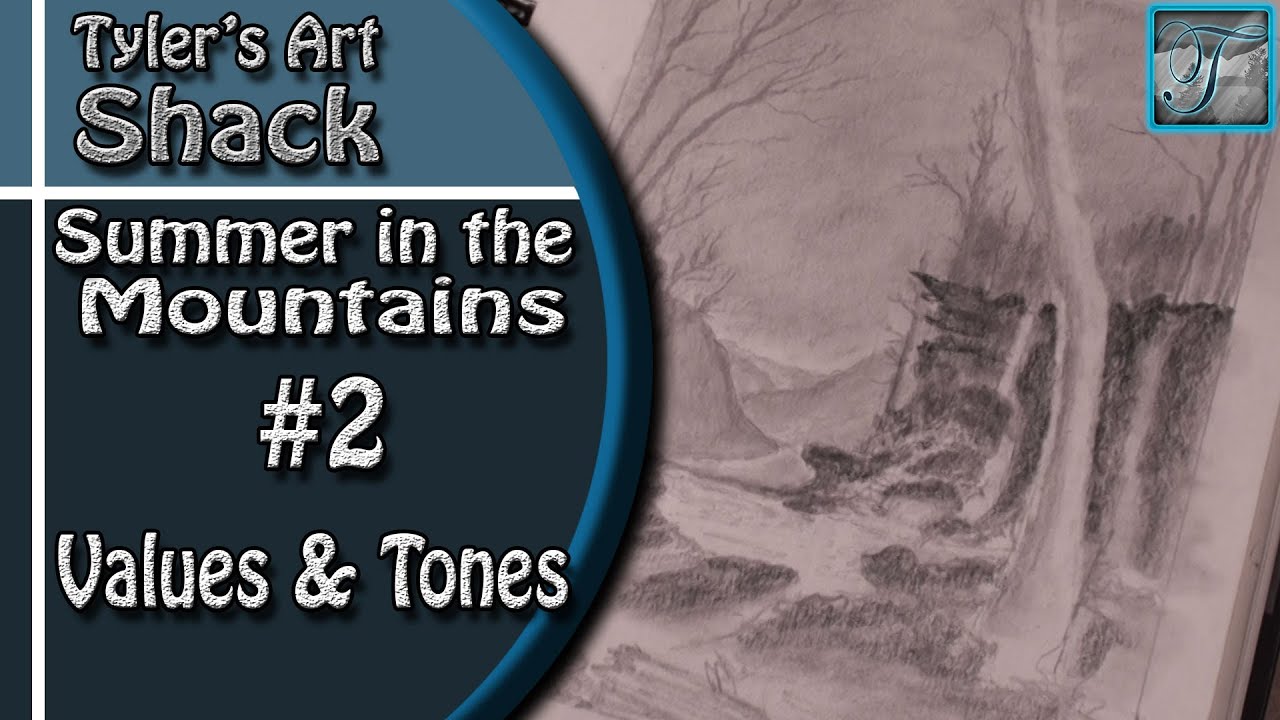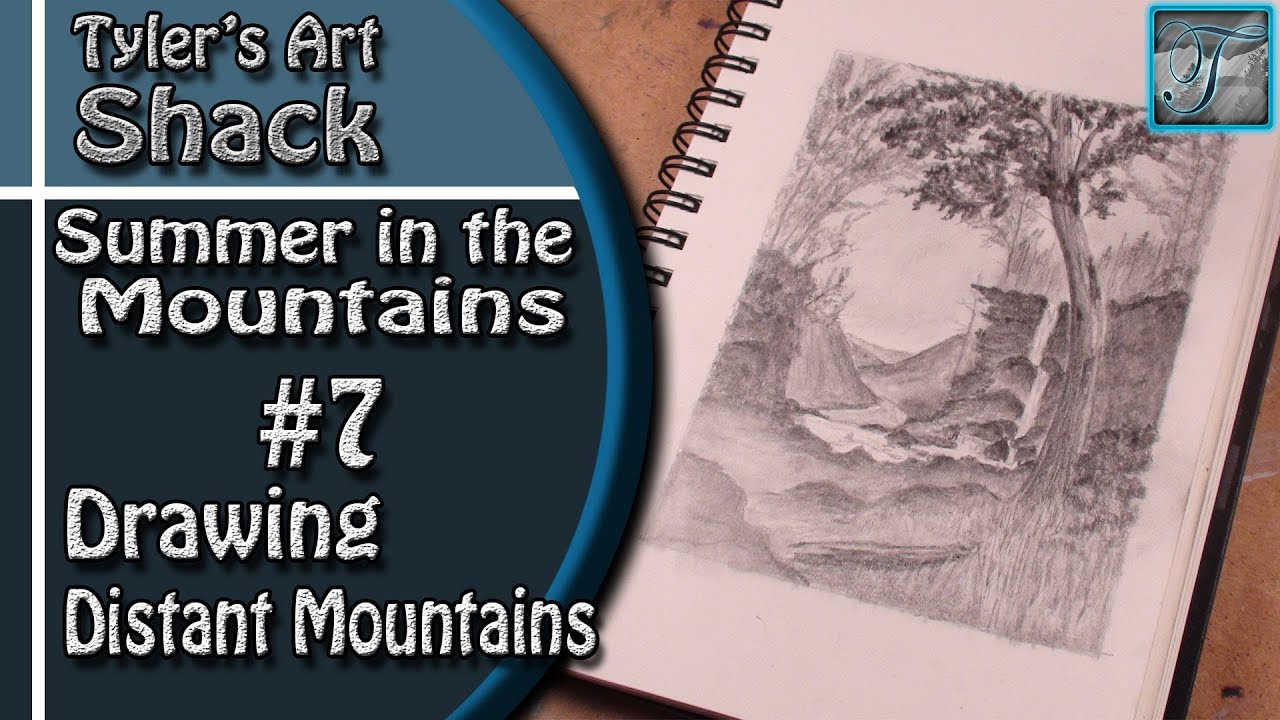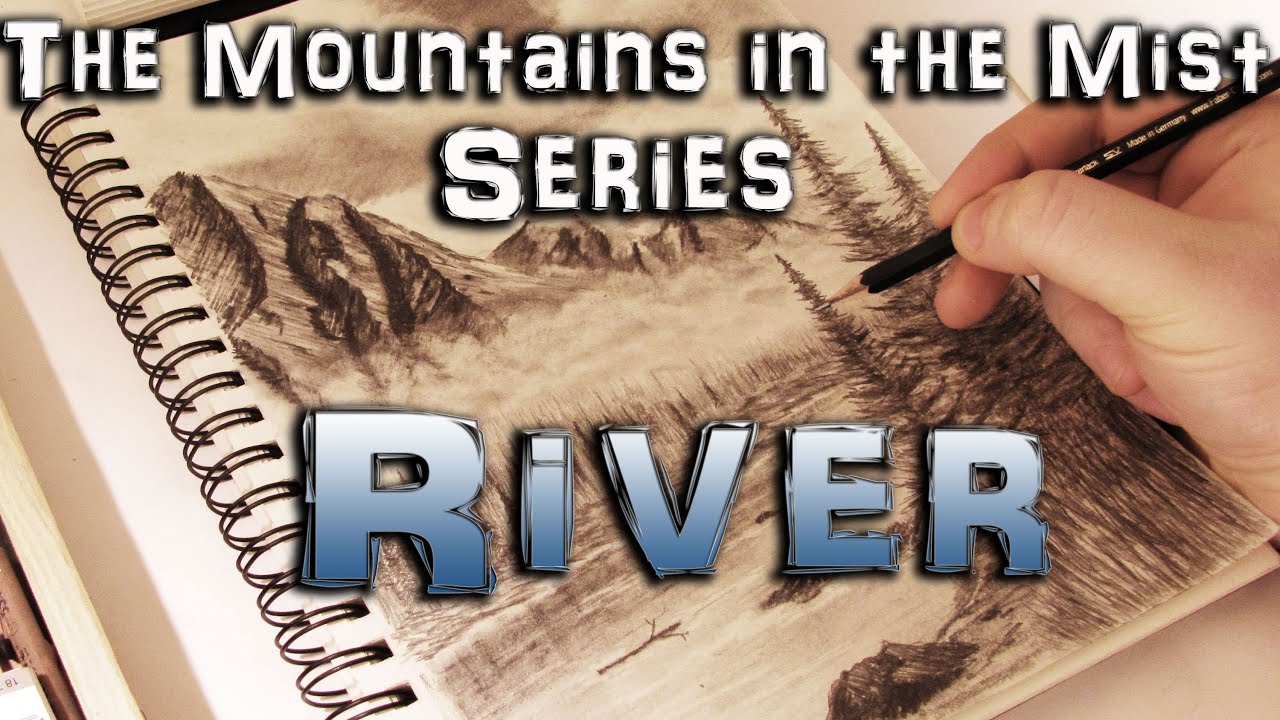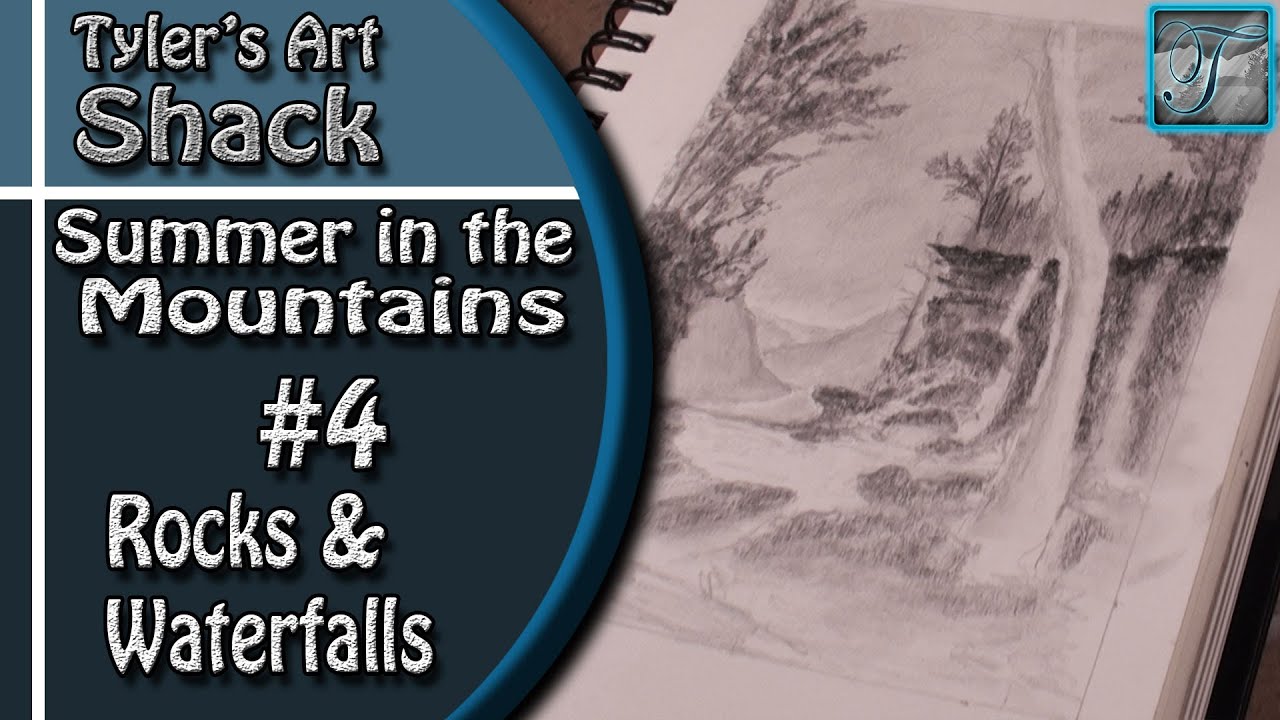- Разработка
- Бизнес
- ИТ и ПО
- Личностный рост
- Дизайн
- Маркетинг
- Красота
- Фотография и видео
- Здоровье и спорт
- Музыка
- Образование
- Подготовка к экзаменам
- Языки
- Работа на компьютере
- Строительство и ремонт
- Кулинария
- Сельское хозяйство
- Фриланс
- ПДД и вождение
- Игры
- Школьное образование
- Профессиональная ориентация
- Шитье и кожевенное дело
- Рукоделие
- Каменные и столярные работы
- Собеседование
- Рыбалка и охота
- Страны
Snowy Mountains After a Blizzard
Check out how I draw a snow scene using painter to create. This was created the day after we had a blizzard and it just felt natural to draw a picture about it.
Thanks for watching my video. This photo will be posted on my facebook fan page. Check it out! http://www.facebook.com/pages/....Tylers-Art-Shack/181
Supplies I used for this drawing.
Wacom Bamboo Fun Tablet.
Corel Painter 11.
Debut Video Capture Software~ screen recorder.
I used the pastel brush and a blender brush.
For this drawing, I followed a style very similar to Bob Ross. I started with a light blue for the sky and gradually worked it into a darker blue towards the top of the page. I also did this for the bottom of the page for what would eventually be the water. I then used the blending tool to create a smooth transition of tones but for the dark blue I used to create a storm like cloud. The water I just smoothed out to create a very blended out tone.
For the mountains, I created the basic shapes with a very dark gray color. After creating the basic shapes and roughing them out, I used the blending tool and blended them all the way down to the blue on the bottom of the page. Right after, I used a dark blue for the shadow portion of the mountains and a pale white as well as a pure white for the light side of the mountains. I applied the color so that It would leave the dark gray from the underside to represent rocks and uncovered areas of the mountains. It gives it more realistic look to it.
After I created the mountains, I used the blender tool and blended out the base of the mountains to create a layer of mist.
I used the pastel brush again to make a dark green color and started to make some trees for the very far background. I used a lighter green to overlay on top of the trees I already put down to create some depth. I then added some white to make it look like there was snow on them. As the trees progressed closer and closer to the picture plane, I added some trees with details. I added detailed trees all the way to the foreground.
As I was doing this, The trees that were far in the background I split by putting in a shore line. The green left below that shore line would become a reflection. I used a blender brush to blend that and wiggle it a bit to create reflections.
I created a shore line under all the new trees I created and after that the picture was pretty much done.
Thanks for watching and please subscribe!
The music in this video is by Positively Dark
The song is called "The Runner"
Check these guys out at http://www.entropymusic.com/
They have some awesome music!