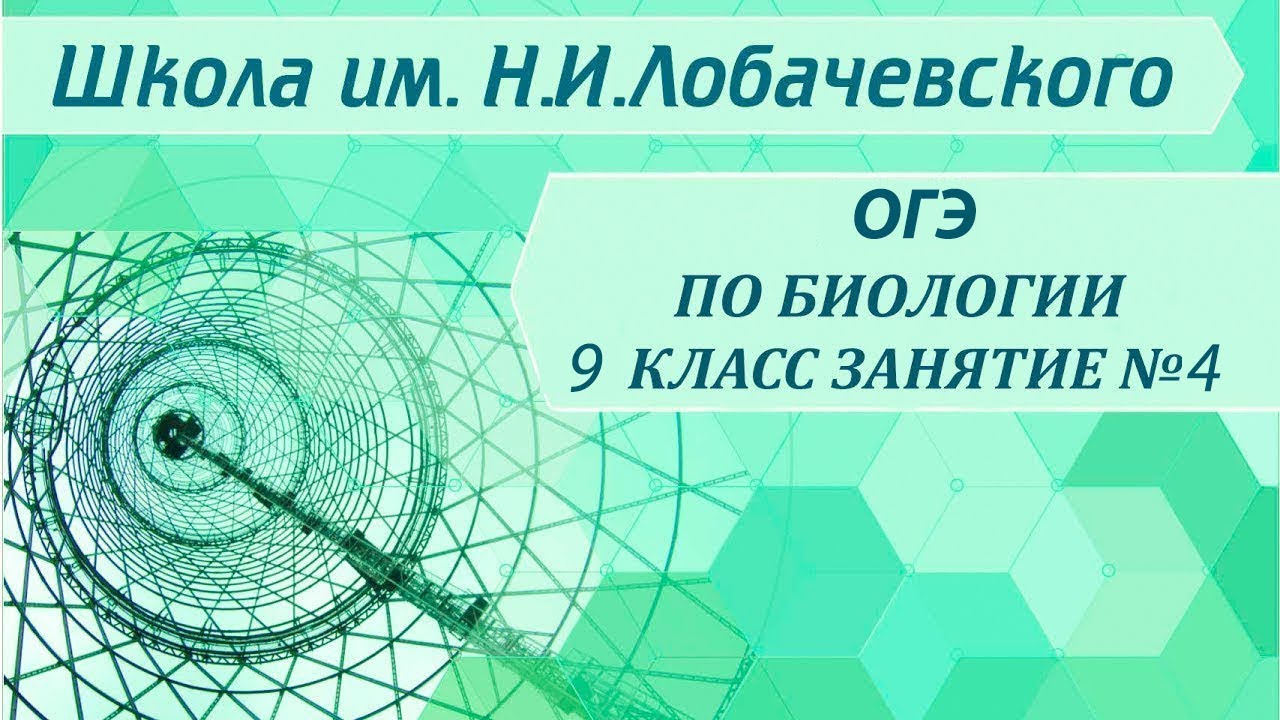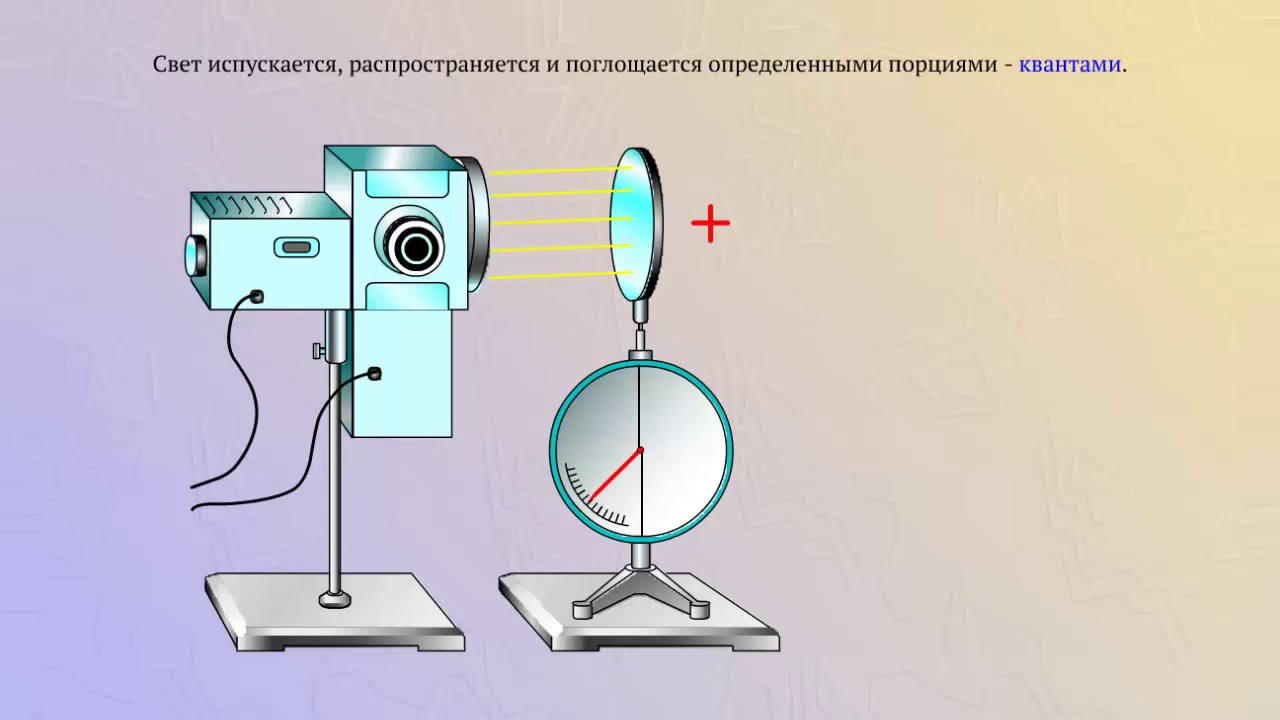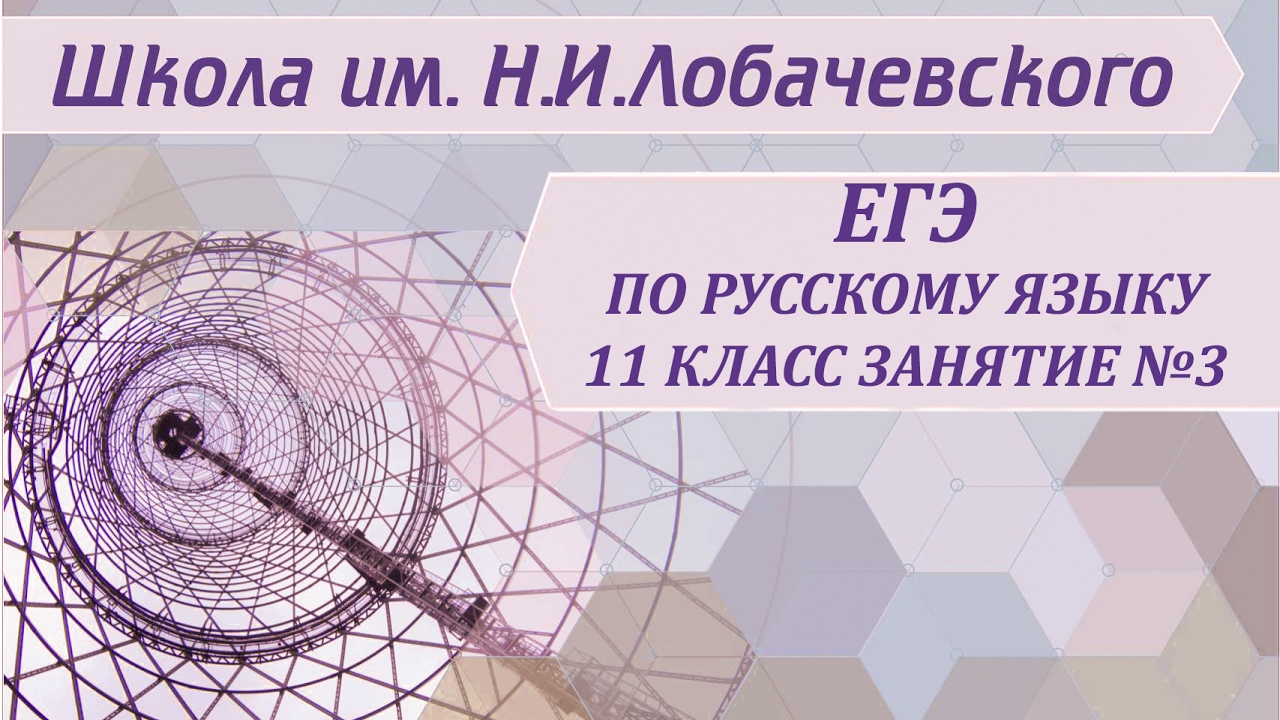Лучшие
Немецкий с Rammstein! Ohne dich. Перевод.
Группа ВК: http://vk.com/speakgermanordietryin
Грамматика и домашние задания: http://vk.com/topic-6519838_31867390
Как помочь проекту, не вкладывая деньги: http://vk.com/topic-6519838_32199790
Instagramm: alexbecker21
Если не устраивает качество, ставьте HD в настройках!)
Ставим лайки и подписываемся на канал!
Занятие 13. ОГЭ по биологии 9 класс. Царство растения. Водоросли. Общая характеристика. Особенности строения и размножения. Значение в природе.
Из этого занятия вы узнаете
- признаки водорослей
- особенности внешнего и внутреннего строения водорослей
- значение водорослей в природе и для человека
- Выполнение тестовых заданий для отработки знаний
- Задания для самостоятельного выполнения.
------------------------------------------------------
http://lobach-school.ru/ наш сайт
lobach.info@inbox.ru наша почта
https://vk.com/lobach_dzer наша группа в контакте
https://ok.ru/group/54191503245545 наша группа в одноклассниках
https://www.facebook.com/group....s/lobach.school.onli наша группа в facebook
externlobach.ru - сайт дистанционного обучения
https://www.youtube.com/channe....l/UCEdgPGAmYfsQTEedO канал на youtube
--------------------------------
Помощь в развитии канала:
Карта сбербанка: 4276 4200 1653 0841
Яндекс деньги: 410013203811146
Занятие 10. ОГЭ по биологии 9 класс. Царство растения. Вегетативные органы. Строение и функции листа и почек.
Из этого занятия вы узнаете
- особенности внешнего и внутреннего строения листа
- значение листьев для растения
- особенности внешнего и внутреннего строения почек
- значение почек для растения
- Выполнение тестовых заданий для отработки знаний
- Задания для самостоятельного выполнения.
------------------------------------------------------
http://lobach-school.ru/ наш сайт
lobach.info@inbox.ru наша почта
https://vk.com/lobach_dzer наша группа в контакте
https://ok.ru/group/54191503245545 наша группа в одноклассниках
https://www.facebook.com/group....s/lobach.school.onli наша группа в facebook
externlobach.ru - сайт дистанционного обучения
https://www.youtube.com/channe....l/UCEdgPGAmYfsQTEedO канал на youtube
--------------------------------
Помощь в развитии канала:
Карта сбербанка: 4276 4200 1653 0841
Яндекс деньги: 410013203811146
Занятие 9. ОГЭ по биологии 9 класс. Царство растения. Вегетативные органы. Строение и функции корня и стебля
Из этого занятия вы узнаете
- особенности внешнего и внутреннего строения корня
- значение корня для растения
- особенности внешнего и внутреннего строения стебля
- значение стебля для растения
- Выполнение тестовых заданий для отработки знаний
- Задания для самостоятельного выполнения.
------------------------------------------------------
http://lobach-school.ru/ наш сайт
lobach.info@inbox.ru наша почта
https://vk.com/lobach_dzer наша группа в контакте
https://ok.ru/group/54191503245545 наша группа в одноклассниках
https://www.facebook.com/group....s/lobach.school.onli наша группа в facebook
externlobach.ru - сайт дистанционного обучения
https://www.youtube.com/channe....l/UCEdgPGAmYfsQTEedO канал на youtube
--------------------------------
Помощь в развитии канала:
Карта сбербанка: 4276 4200 1653 0841
Яндекс деньги: 410013203811146
ЕГЭ по обществознанию
Занятие №1
Системное строение общества: элементы и подсистемы. Основные институты общества
Из этого занятия вы узнаете:
-Общество в широком и узком смысле слова
-Функции общества
-Общественные отношения и их формы
-Системное строение общества
-Социальный институт и их виды
-Сферы общественной жизни (подсистемы)
-Базовые потребности человека
-Черты общества как системы
-Задания для самостоятельно решения
http://lobach-school.ru/ наш сайт
lobach.info@inbox.ru наша почта
https://vk.com/lobach_dzer наша группа в контакте
https://ok.ru/group/54191503245545 наша группа в одноклассниках
https://www.facebook.com/group....s/lobach.school.onli наша группа в facebook
ЕГЭ по обществознанию
Занятие №7
Культура и искусство
Из этого занятия вы узнаете:
- что такое культура
- виды и формы культуры
- функции культуры
- что такое искусство
- основные черты искусства
- функции искусства
- разбор заданий онлайн
- задания для самостоятельного выполнения
http://lobach-school.ru/ наш сайт
lobach.info@inbox.ru наша почта
https://vk.com/lobach_dzer наша группа в контакте
https://ok.ru/group/54191503245545 наша группа в одноклассниках
https://www.facebook.com/group....s/lobach.school.onli наша группа в facebook
ЕГЭ по обществознанию
Занятие №8
Мораль и религия
Из этого занятия вы узнаете:
- что такое мораль
- этика и нравственность
- задачи морали
- золотое правило морали
- что такое религия
- элементы религии
- религиозное сознание
- функции религии
- мировые религии
- атеизм
- свобода совести
- разбор заданий онлайн
- задания для самостоятельного выполнения
http://lobach-school.ru/ наш сайт
lobach.info@inbox.ru наша почта
https://vk.com/lobach_dzer наша группа в контакте
https://ok.ru/group/54191503245545 наша группа в одноклассниках
https://www.facebook.com/group....s/lobach.school.onli наша группа в facebook
Занятие 5. ОГЭ по биологии 9 класс. Прокариоты. Строение бактерий.
Из этого занятия вы узнаете
- особенности строения клетки бактерий
- особенности жизнедеятельности бактерий
- значение бактерий в природе и для человека
- Выполнение тестовых заданий для отработки знаний
- Задания для самостоятельного выполнения.
------------------------------------------------------
http://lobach-school.ru/ наш сайт
lobach.info@inbox.ru наша почта
https://vk.com/lobach_dzer наша группа в контакте
https://ok.ru/group/54191503245545 наша группа в одноклассниках
https://www.facebook.com/group....s/lobach.school.onli наша группа в facebook
externlobach.ru - сайт дистанционного обучения
https://www.youtube.com/channe....l/UCEdgPGAmYfsQTEedO канал на youtube
--------------------------------
Помощь в развитии канала:
Карта сбербанка: 4276 4200 1653 0841
Яндекс деньги: 410013203811146
Занятие 4. ОГЭ по биологии 9 класс.
Ткани животных ( человека).
Системы органов животных ( человека)
Из этого занятия вы узнаете
- особенности строения тканей животных
- значение тканей животных
- особенности и значение систем органов животных
- Выполнение тестовых заданий для отработки знаний
- Задания для самостоятельного выполнения.
------------------------------------------------------
http://lobach-school.ru/ наш сайт
lobach.info@inbox.ru наша почта
https://vk.com/lobach_dzer наша группа в контакте
https://ok.ru/group/54191503245545 наша группа в одноклассниках
https://www.facebook.com/group....s/lobach.school.onli наша группа в facebook
externlobach.ru - сайт дистанционного обучения
https://www.youtube.com/channe....l/UCEdgPGAmYfsQTEedO канал на youtube
--------------------------------
Помощь в развитии канала:
Карта сбербанка: 4276 4200 1653 0841
Яндекс деньги: 410013203811146
Гипотезы Эйнштейна и Планка
ЕГЭ по русскому языку 11 класс
Занятие №2
--------------------
Задание №9
Тема:"Правописание приставок. И и Ы после приставок"
Из этого занятия вы узнаете:
- Правописание приставок.
- От чего зависят буквы З и С на конце приставок?
- От чего зависит правописание ПРИ- и ПРЕ-?
- Буквы И и Ы после приставок.
- Правописание слов с иноязычными приставками.
- Отработка навыков, необходимых для выполнения задания 9 ЕГЭ по русскому языку.
http://lobach-school.ru/ наш сайт
lobach.info@inbox.ru наша почта
https://vk.com/lobach_dzer наша группа в контакте
https://ok.ru/group/54191503245545 наша группа в одноклассниках
https://www.facebook.com/group....s/lobach.school.onli наша группа в facebook
externlobach.ru - сайт дистанционного обучения
--------------------------------
Помощь в развитии канала:
Карта сбербанка: 4276 4200 1653 0841
Яндекс деньги: 410013203811146
ЕГЭ по русскому языку 11 класс
Занятие №3
----------------------
Задание №10
Тема:"Буквы Е и И в суффиксах имен прилагательных, глаголов, имен существительных."
Из этого занятия вы узнаете:
- Буквы Е и И в суффиксах имен прилагательных, глаголов, имен существительных.
- Глагольные суффиксы -ИВА- и -ЕВА-.
- Гласная перед глагольным суффиксом -ВА-.
- Суффиксы прилагательных -ИВ-, -ЕВ-, -ЧИВ-, -ЛИВ-, ИСТ-, -ЕНЬК...
- Суффиксы существительных -ЕЦ-, -ИЦ-, -ИЗН-,-ИНК-, -ЕНК-, -ИЧК-, -ЕЧК-.
- Выполнение упражнений для отработки навыков, необходимых для выполнения задания 10 ЕГЭ по русскому языку
http://lobach-school.ru/ наш сайт
lobach.info@inbox.ru наша почта
https://vk.com/lobach_dzer наша группа в контакте
https://ok.ru/group/54191503245545 наша группа в одноклассниках
https://www.facebook.com/group....s/lobach.school.onli наша группа в facebook
externlobach.ru - сайт дистанционного обучения
--------------------------------
Помощь в развитии канала:
Карта сбербанка: 4276 4200 1653 0841
Яндекс деньги: 410013203811146
Солнечное и лунное затмение
Периодически Луна частично или полностью заслоняет Солнце.
Такое явление называется солнечным затмением.
Солнечное затмение бывают только во время новолуния.
Лунные затмения происходят при прохождении луны сквозь земную тень.
Во время полного затмения Луна видна на небе только ее свет заметно слабее, чем обычно и становится темно-красным.
На протяжении календарного года происходит от двух до пяти солнечных затмений и до трех лунных затмений.
За учебником Физика 7 класс Перышкин А. В.
Кометы
Опыт Эрстеда. Физика 11 класс
Занятие 31. ЕГЭ по биологии -2017, 11 класс.
Кровеносная система человека
Из этого занятия вы узнаете:
- строение сердца
-значение сердца
- строение сосудов
-значение кровеносных сосудов
- Выполнение тестовых заданий для отработки знаний - Задания для самостоятельного выполнения.
http://lobach-school.ru/ наш сайт
lobach.info@inbox.ru наша почта
https://vk.com/lobach_dzer наша группа в контакте
https://ok.ru/group/54191503245545 наша группа в одноклассниках
https://www.facebook.com/group....s/lobach.school.onli наша группа в facebook
--------------------------------
Помощь в развитии канала:
Карта сбербанка: 4276 4200 1653 0841
Яндекс деньги: 410013203811146
Занятие 33. ЕГЭ по биологии 11 класс.
Кожа человека
Из этого занятия вы узнаете:
- строение кожи
- функции кожи
- Выполнение тестовых заданий для отработки знаний - Задания для самостоятельного выполнения.
-------------------------------------------------------
http://lobach-school.ru/ наш сайт
lobach.info@inbox.ru наша почта
https://vk.com/lobach_dzer наша группа в контакте
https://ok.ru/group/54191503245545 наша группа в одноклассниках
https://www.facebook.com/group....s/lobach.school.onli наша группа в facebook
externlobach.ru - сайт дистанционного обучения
--------------------------------
Помощь в развитии канала:
Карта сбербанка: 4276 4200 1653 0841
Яндекс деньги: 410013203811146
ЕГЭ по биологии 11 класс. Занятие 34. Виды регуляции процессов человека. Железы. Эндокринная система
Занятие 34. ЕГЭ по биологии 11 класс.
Виды регуляции процессов человека. Железы.
Эндокринная система
Из этого занятия вы узнаете:
- видах регуляции процессов жизнедеятельности
- строение желез человека
- влиянии гормонов на многообразие процессов жизнедеятельности человека
- Выполнение тестовых заданий для отработки знаний - Задания для самостоятельного выполнения.
-------------------------------------------------------
http://lobach-school.ru/ наш сайт
lobach.info@inbox.ru наша почта
https://vk.com/lobach_dzer наша группа в контакте
https://ok.ru/group/54191503245545 наша группа в одноклассниках
https://www.facebook.com/group....s/lobach.school.onli наша группа в facebook
externlobach.ru - сайт дистанционного обучения
--------------------------------
Помощь в развитии канала:
Карта сбербанка: 4276 4200 1653 0841
Яндекс деньги: 410013203811146
ЕГЭ по биологии 11 класс. Занятие 49.
Органически вещества. Углеводы
Из этого занятия вы узнаете:
- химическое строение углеводов
- классификацию углеводов
- значение углеводов в клетке и в организме
- Выполнение тестовых заданий для отработки знаний - Задания для самостоятельного выполнения.
------------------------------------------------------
http://lobach-school.ru/ наш сайт
lobach.info@inbox.ru наша почта
https://vk.com/lobach_dzer наша группа в контакте
https://ok.ru/group/54191503245545 наша группа в одноклассниках
https://www.facebook.com/group....s/lobach.school.onli наша группа в facebook
externlobach.ru - сайт дистанционного обучения
https://www.youtube.com/channe....l/UCEdgPGAmYfsQTEedO канал на youtube
--------------------------------
Помощь в развитии канала:
Карта сбербанка: 4276 4200 1653 0841
Яндекс деньги: 410013203811146
ЕГЭ по биологии 11 класс. Занятие 50.
Органические вещества. Липиды. АТФ
Из этого занятия вы узнаете:
- химическое строение липидов
- классификацию липидов
- значение липидов в клетке и в организме
- химическое строение АТФ
- значение АТФ в клетке
- Выполнение тестовых заданий для отработки знаний - Задания для самостоятельного выполнения.
------------------------------------------------------
http://lobach-school.ru/ наш сайт
lobach.info@inbox.ru наша почта
https://vk.com/lobach_dzer наша группа в контакте
https://ok.ru/group/54191503245545 наша группа в одноклассниках
https://www.facebook.com/group....s/lobach.school.onli наша группа в facebook
externlobach.ru - сайт дистанционного обучения
https://www.youtube.com/channe....l/UCEdgPGAmYfsQTEedO канал на youtube
--------------------------------
Помощь в развитии канала:
Карта сбербанка: 4276 4200 1653 0841
Яндекс деньги: 410013203811146