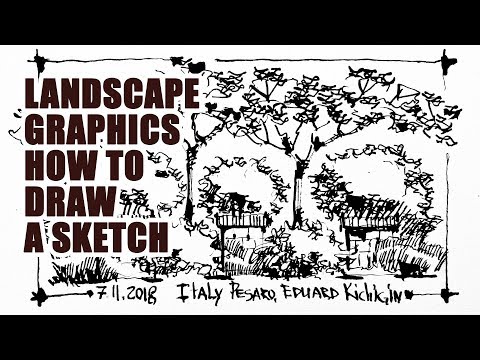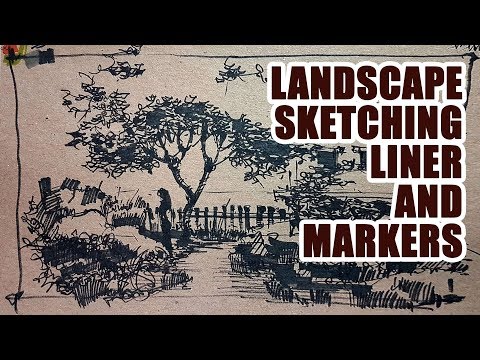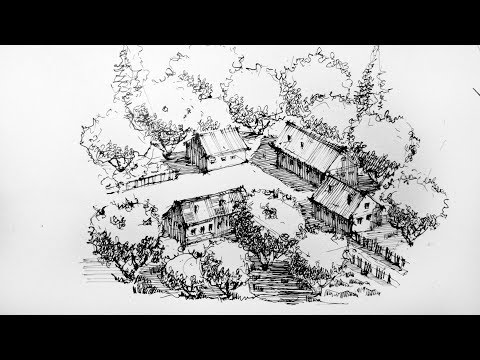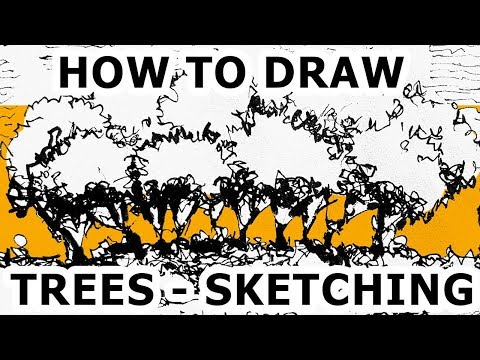Landscape Tutorial-How to Draw Clouds Pt 1 of 2
Facebook fan page
http://www.facebook.com/pages/....Tylers-Art-Shack/181
The best way to start any drawing no matter what it is would be to have some sort of reference image. This helps you whenever you are stuck and don't know where to go next.
I first start out with toning the sky. This process requires taking a stick of charcoal and applying to a separate sheet of paper. Then use a cloth and blend it onto the actual page where you would like the whole sky. You want to be careful of finger prints during this process. Keep blending the page out until you have a smooth transition all around the sky area.
When I make clouds, I don't draw them in. I usually erase them out. So eraser is usually made to correct mistakes. In this case it is being used to create shapes. I use a kneaded eraser for the first part because you can shape it to the shape you want and it makes it easier to use. I first start by pulling out very general shapes in the sky. There are only a few clouds in this picture so I don't have that much to do for this step. The clouds on the horizon should only be represented by simple gestures and strokes. You do not want to put too much detail for this part because you want to show the viewer that they are in the distance.
The kneaded eraser really comes in handy when you need a specific shape because it can be molded into that shape.
After you get all the general shapes with the kneaded eraser, I go back in with a mechanical eraser. This eraser is very good for putting in small details. I was able to refine all the edges when using this eraser.
At the very end you can go back in with some light pencil and add some more depth to the clouds by adding in some shadows. You can also add some charcoal to the top of the paper and blend that in to make the sky darker.
I hope this video helped everybody
Thanks for watching
drawing process took me about 20 minutes.