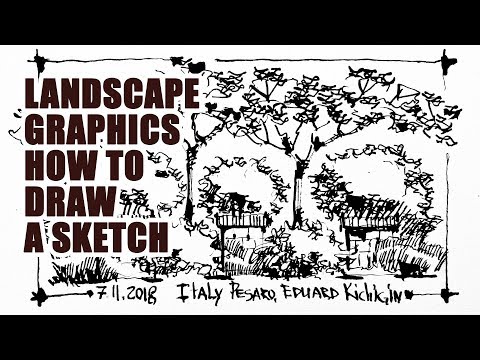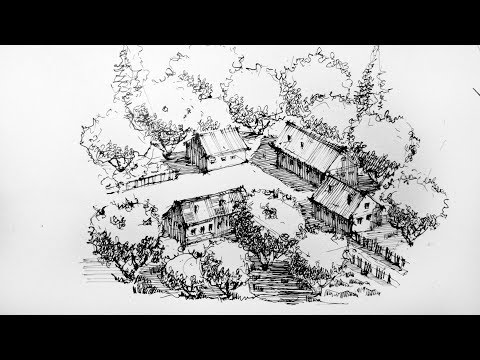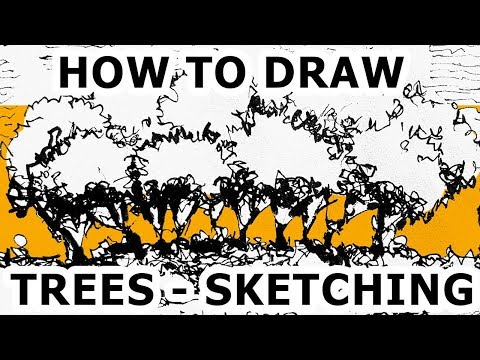How to Draw a Realistic Tree Pt 2 - How to place the tree in a scene.
This video will show you how to draw a realistic landscape scene by taking it step by step.
Tools used:
Faber Castell Pencils
4H, 2H, HB, 2B, 4B, 6B
Kneeded Eraser
Tuff Stuff eraser stick
White erasers
Canson hard bound sketch book with 90Ib drawing paper.
Follow me!
Facebook: http://www.facebook.com/tylersartshack
Twitter: https://twitter.com/#!/TylersArtShack
This drawing is a continuation of last weeks tutorial where I took the time to show you how to draw a realistic tree using textures. In this tutorial, I will show you how to seat the tree in the ground and how to draw a simple landscape around that tree. The completed picture will be a nice little farm style landscape picture.
This tutorial starts off by drawing in grass in front of the tree. Since I am not drawing in the base or roots of the tree, I am using the grass to convince the viewer that all of that detail is hiding behind the grass.
The grass starts off as simple pencil strokes in a slight arc or angle to convey that the grass is blowing in the wind. It helps to create a likeness and realistic feel to the overall landscape. The pencils that can be used for this are a 2H for the initial sketch of the grass. An HB to shade a bit and a B or 2B to shade a bit darker.
A tool that is an absolute must for this drawing is a small eraser. I use a tuff stuff plastic eraser that is like a mechanical pencil but has an eraser instead of the graphite sticks. This tool is used to erase out single blades of grass. Erase these out contrasting to the pencil strokes. Erase in different directions to show variation in the pattern of the grass.
Once some grass is erased out of the picture, shading should be done around that single blade of grass c loser to where that eraser mark started to show that it is surrounded by multiple darker blades of grass. After this is done more grass can be drawn over the highlighted ones to show more depth.
This process is quite time consuming and takes a while to get used to. Take the time to practice drawing this before applying it to a completed landscape picture.
After a large enough patch is drawn, you can continue with the landscape picture. In this case, I decided to draw fence posts receding into the background. I used a ruler for this part of the drawing. When all of the fence posts were drawn, I used the ruler once again to draw in the wire connecting the posts to one another.
Once that was done, I took a moment to decide what the picture needed and decided to draw in a few more trees way in the background to give it some visual interest. I did this by simplifying the detail needed for a tree by a lot. This helps to show the viewer that the tree does not have a lot of detail so it must be far back into the background of the picture.
Reducing the detail of an object helps to push objects into the background.
Once that was done this picture pretty much wrapped itself up. Thanks for joining me on this one and I hoped you enjoyed it!
The music of this video was created by danosongs.com
The name of the song is "Imagine Magneta"