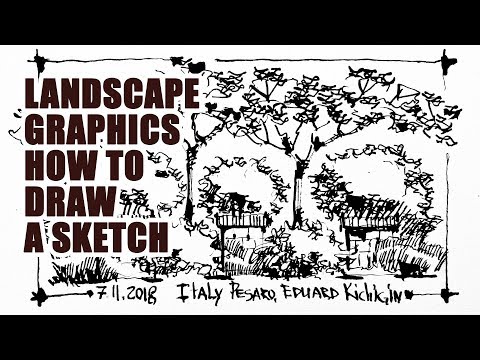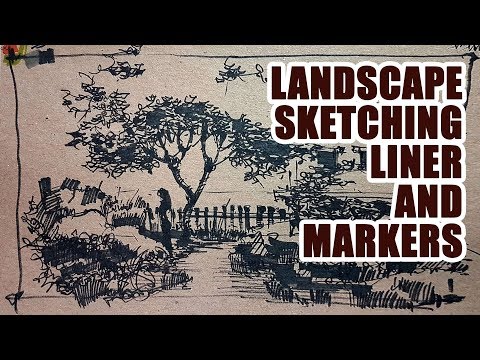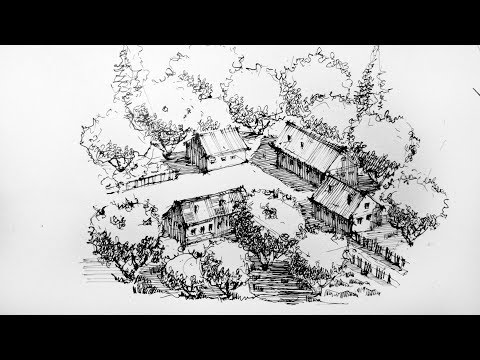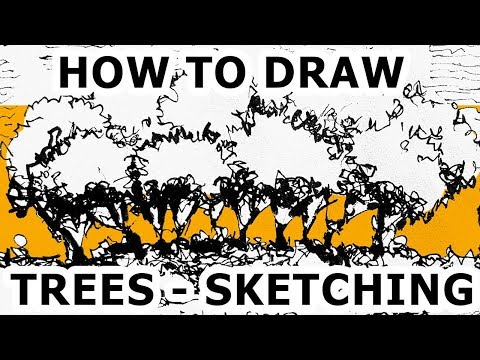Waterfall Landscape Drawing
I show you how to draw a waterfall landscape from beginning to end showing you the pencils and tools you need.
Original Drawing is for SALE!!! http://cgi.ebay.com/ws/eBayISAPI.dll?ViewItem&item=200825632879
Follow me!
Facebook: http://www.facebook.com/tylersartshack
Twitter: https://twitter.com/#!/TylersArtShack
Google+: https://plus.google.com/115405....344518849808905/post
Deviant Art: http://tylersartshack.deviantart.com/
Drawing duration: 2 hours
Welcome back everyone to another drawing video and this time I draw a waterfall landscape. I started this one off with a darker outline so that it can be easily seen on video. I did it with a 4B pencil and normally I would use an HB pencil for the initial outline/sketch just so that it can be easily erased.
I started the sketch by drawing out the rocks and their general placement. I then moved on to a quick sketch of where the trees would be.
I first started by shading in the sky and then going into the leaves of the tree. To draw them, I use an underhand grip with the pencil and use a circular motion resemble the leaves. I make some spots darker than others to show volume and depth within the trees. It helps to make them look more realistic.
Once the trees were finished up I moved onto the rocks. I had to make a lot of texture to make them look realistic. I do this by using a varying amount of pencils. Use a lighter pencil to create details then go over the same area with a darker pencil. It will create a varying texture to help simulate a realistic texture.
Once the rocks were completed, I added the water and some grass on the right side of the image. That just about wrapped up the image.
Thanks everyone for checking out this video and I hope you enjoyed it!