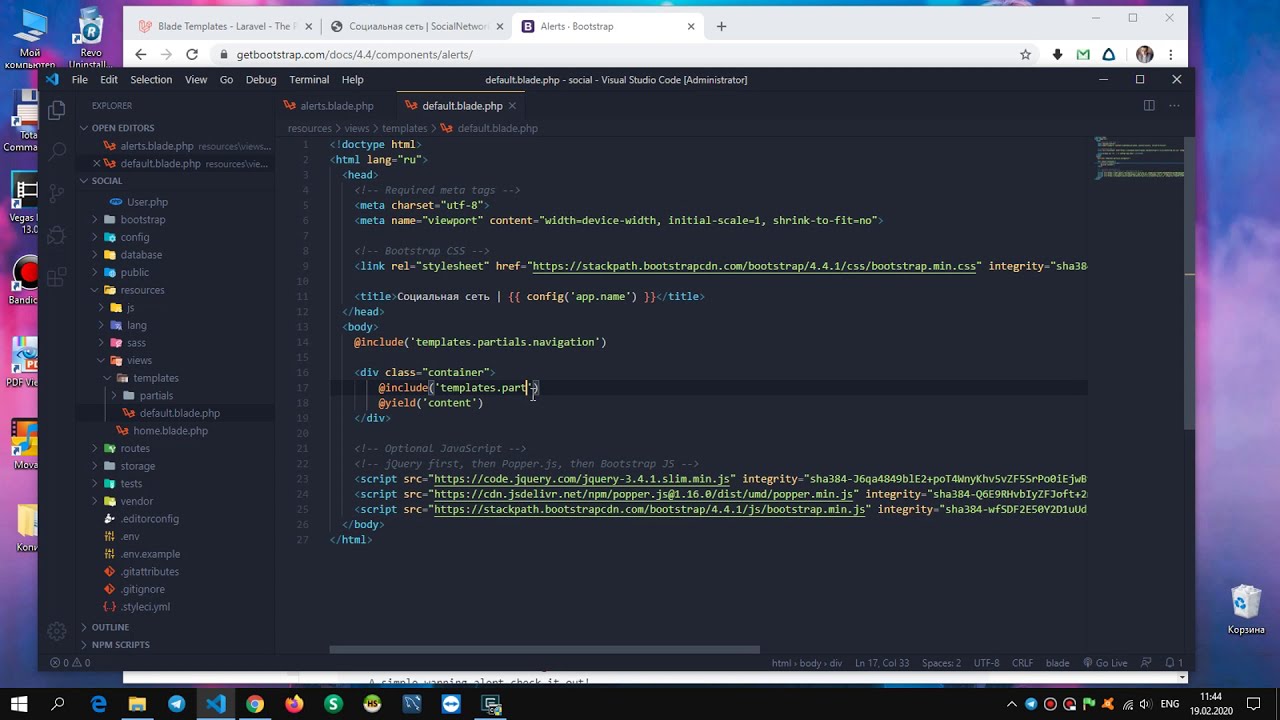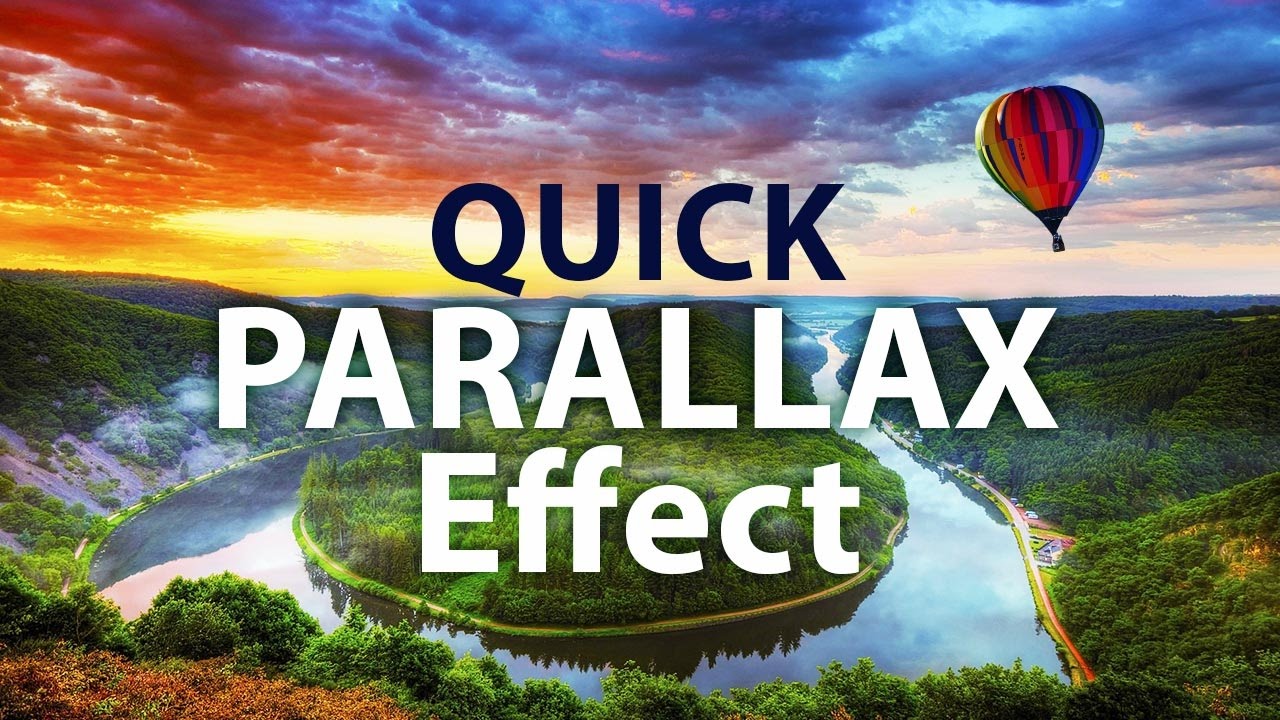- Development
- Business
- It and software
- Personal development
- Design
- Marketing
- Beauty
- Photography and video
- Health and sport
- Music
- Education
- Test prep
- Languages
- Work on the computer
- Construction and repair
- Cooking
- Agriculture
- Freelance
- Traffic rules and driving
- Games
- School education
- Professional orientation
- Sewing and leather work
- Handiwork
- Stone and carpentry
- Interview
- Fishing and hunting
- Countries
How to make Flash Hyperlink Rollover Buttons
Simplest way to make Flash button that really works, button with hover and active rollover. Create button that links to website and learn the code for button. The best way to make button in Macromedia Flash 8 with no layers.
CHECK UP THESE BUTTONS IN ACTION here → http://jasminasusak.deviantart.....com/art/How-to-make
★ ★ ★ Watch in HD 1080p !!! ★ ★ ★ (Video without sound)
Code: (copy this code below and paste into the Actions-Frame (set your URL in the place of mine))
on (release) {
if (root.Hyperlink != null) {
getURL(root.Hyperlink);
} else if (root.clickTag != null) {
getURL(root.Hyperlink);
} else {
getURL("http://jasminasusak.com/");
}
}
If you want your code to open in a new window, type yor URL this way:
("http://jasminasusak.com/",target=_blank);
You can add a sound to your buttons, just Import mp3 to Library and set it as a sound.