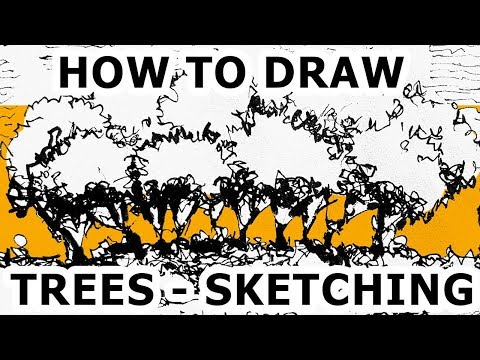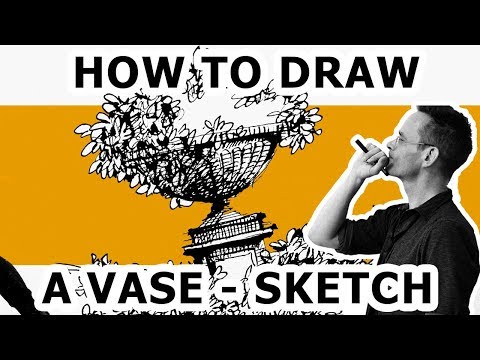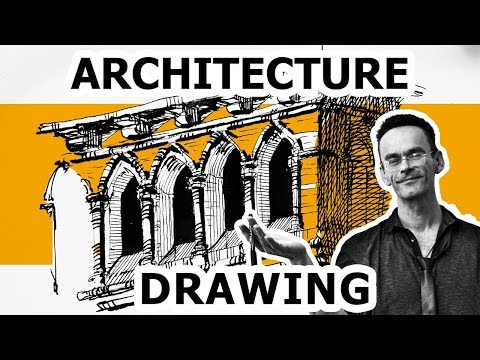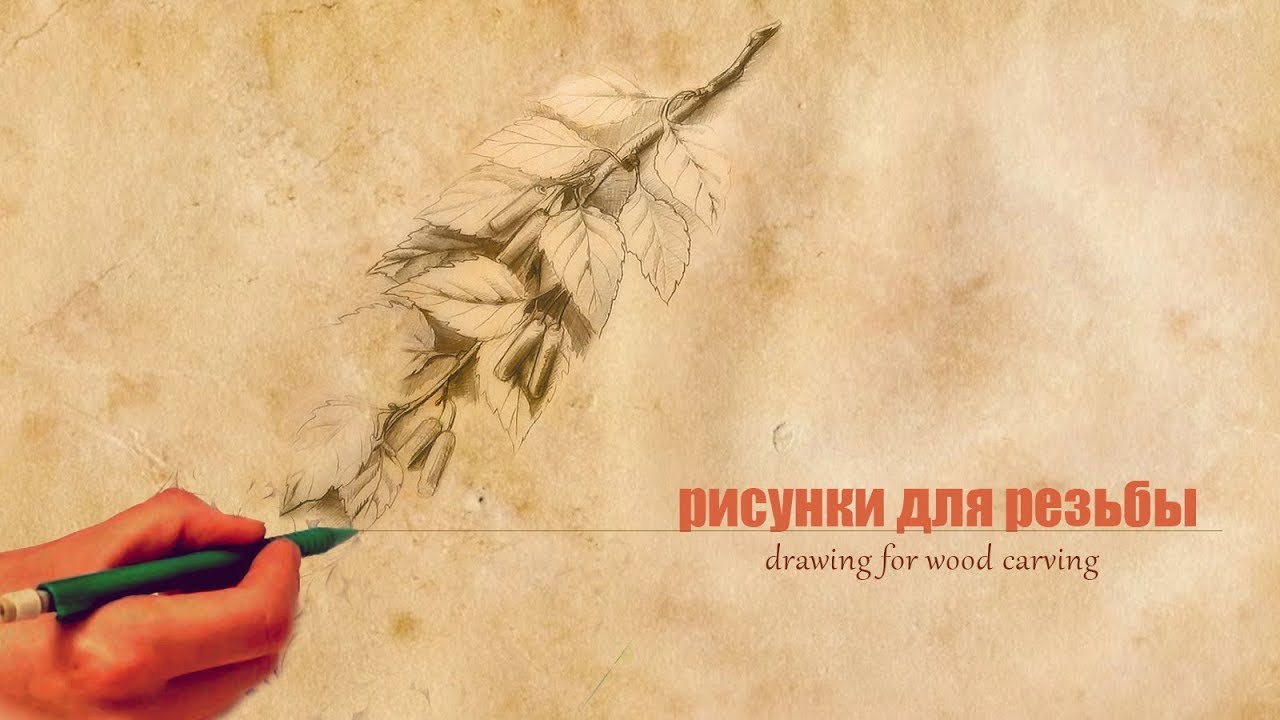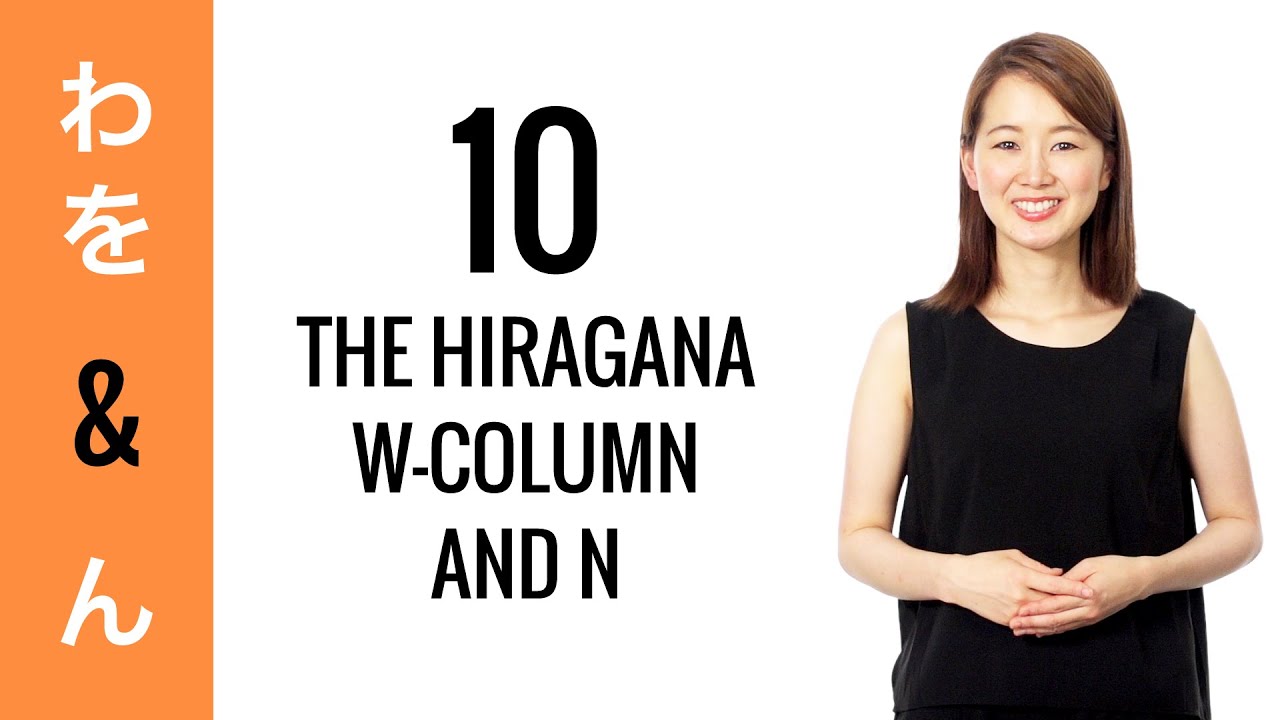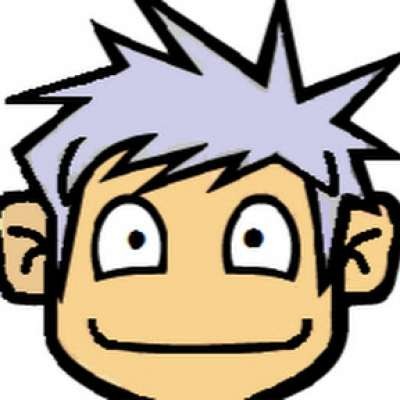- Development
- Business
- It and software
- Personal development
- Design
- Marketing
- Beauty
- Photography and video
- Health and sport
- Music
- Education
- Test prep
- Languages
- Work on the computer
- Construction and repair
- Cooking
- Agriculture
- Freelance
- Traffic rules and driving
- Games
- School education
- Professional orientation
- Sewing and leather work
- Handiwork
- Stone and carpentry
- Interview
- Fishing and hunting
- Countries
Drawing Your ANIME OCs #19 - Art Challenge with Subscriber's drawing!
Welcome to 「PIN KORO - YouTube」♪
Today's drawing & painting video is「Art Challenge!Turn my subscriber's doodle into an Anime original character」
I hope this "how to draw" video will help.
I hope to turn your drawing into your Anime OCs next time.
Please send me a picture with Instagram Direct.
My Instagram URL
⇒ https://www.instagram.com/pinkoro_draw
I'll be waiting for your picture (^_^)
How to Direct Message with Pictures on Instagram
①Open the Instagram app.
If you aren't logged into Instagram, tap Login.
②Tap the paper plane icon.(It's in the top right corner of your screen.)
Doing so will open Instagram Direct.
③Select people you'd like to send a message to.
④Tap the "Write a message" field, and type in a message.
If you want to send a photo instead, you can tap the icon to the side of the text field and tap a photo to select it.
⑤Tap the Send.
Video for reference
⇒https://www.youtube.com/watch?v=YvlyYQpHoqA